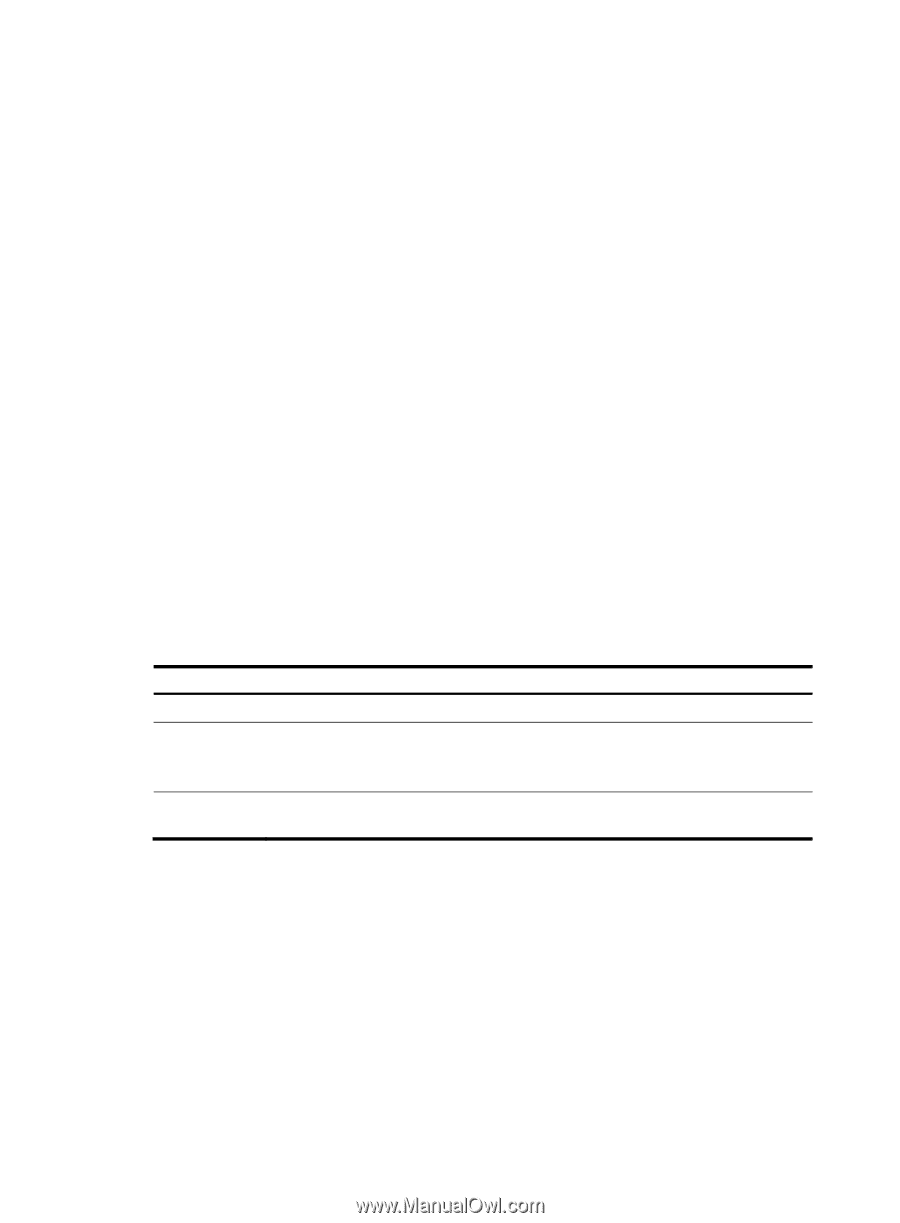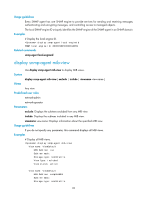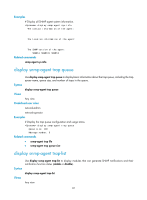HP 6125XLG R2306-HP 6125XLG Blade Switch Network Management and Monitoring Com - Page 86
display snmp-agent statistics, Views, Predefined user roles, Parameters, Usage guidelines, Examples
 |
View all HP 6125XLG manuals
Add to My Manuals
Save this manual to your list of manuals |
Page 86 highlights
Views Any view Predefined user roles network-admin network-operator Parameters ip-address: Specifies the IP address of a remote SNMP entity to display its SNMP engine ID. ipv6 ipv6-address: Specifies the IPv6 address of a remote SNMP entity to display its SNMP engine ID. vpn-instance vpn-instance-name: Specifies the VPN for a remote SNMP entity. The vpn-instance-name argument specifies the name of the MPLS L3VPN, a case-sensitive string of 1 to 31 characters. If this parameter is not specified, the remote SNMP entity is in public network. Usage guidelines Every SNMP agent has one SNMP engine to provide services for sending and receiving messages, authenticating and encrypting messages, and controlling access to managed objects. If no IP address is specified, this command displays all remote SNMP engine IDs you have configured. Examples # Display all remote SNMP engine IDs. display snmp-agent remote Remote engined: 800063A28000A0FC00580400000001 IPv4 address: 1.1.1.1 VPN instance: vpn1 Table 22 Command output Field Description Remote engined Remote SNMP engine ID you have configured using the snmp-agent remote command. IPv4 address IPv4 address of the remote SNMP entity. For remote SNMP entities that are configured with an IPv6 address, the field name is "IPv6 address." VPN instance This field is available only if a VPN has been specified for the remote SNMP entity in the snmp-agent remote command. Related commands snmp-agent remote display snmp-agent statistics Use display snmp-agent statistics to display SNMP message statistics. Syntax display snmp-agent statistics Views Any view 84