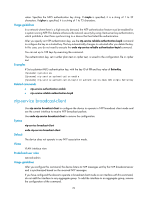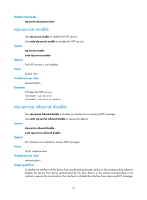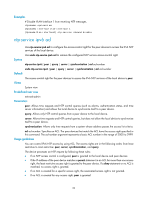HP 6125XLG R2306-HP 6125XLG Blade Switch Network Management and Monitoring Com - Page 32
ntp-service broadcast-server, Examples, Related commands, Syntax, Default, Views
 |
View all HP 6125XLG manuals
Add to My Manuals
Save this manual to your list of manuals |
Page 32 highlights
Examples # Configure the device to operate in broadcast client mode and receive NTP broadcast messages on VLAN-interface 1. system-view [Sysname] interface vlan-interface 1 [Sysname-Vlan-interface1] ntp-service broadcast-client Related commands ntp-service broadcast-server ntp-service broadcast-server Use ntp-service broadcast-server to configure the device to operate in NTP broadcast server mode and use the current interface to send NTP broadcast packets. Use undo ntp-service broadcast-server to remove the configuration. Syntax ntp-service broadcast-server [ authentication-keyid keyid | version number ] * undo ntp-service broadcast-server Default The device does not operate in any NTP association mode. Views VLAN interface view Predefined user roles network-admin Parameters authentication-keyid keyid: Specifies the key ID to be used for sending broadcast messages to broadcast clients, where keyid is in the range of 1 to 4294967295. If this option is not specified, the local device cannot synchronize broadcast clients enabled with NTP authentication. version number: Specifies the NTP version, where number is in the range of 1 to 4. The default value is 4. Usage guidelines After you configure this command, the device periodically sends NTP messages to the broadcast address 255.255.255.255. If you have configured the device to operate in broadcast server mode on an interface with this command, do not add the interface to any aggregate group. To add the interface to an aggregate group, remove the configuration of the command. Examples # Configure the device to operate in broadcast server mode and send NTP broadcast messages on VLAN-interface 1, using key 4 for encryption, and set the NTP version to 4. system-view [Sysname] interface vlan-interface 1 [Sysname-Vlan-interface1] ntp-service broadcast-server authentication-keyid 4 version 4 30