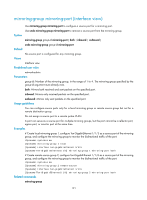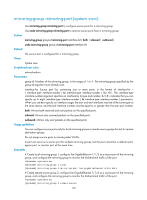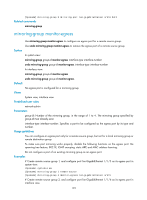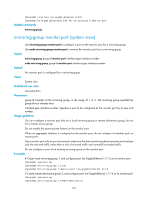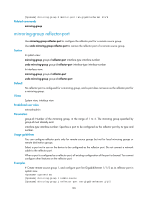HP 6125XLG R2306-HP 6125XLG Blade Switch Network Management and Monitoring Com - Page 196
mirroring-group monitor-port (interface view
 |
View all HP 6125XLG manuals
Add to My Manuals
Save this manual to your list of manuals |
Page 196 highlights
system-view [Sysname] mirroring-group 2 remote-source [Sysname] interface ten-gigabitethernet 1/1/6 [Sysname-Ten-GigabitEthernet1/1/6] mirroring-group 2 monitor-egress Related commands mirroring-group mirroring-group monitor-port (interface view) Use mirroring-group monitor-port to configure the port as the monitor port for a mirroring group. Use undo mirroring-group monitor-port to remove the monitor port of a mirroring group. Syntax mirroring-group group-id monitor-port undo mirroring-group group-id monitor-port Default No monitor port is configured for a mirroring group. Views Interface view Predefined user roles network-admin Parameters group-id: Number of the mirroring group, in the range of 1 to 4. The mirroring group specified by group-id must already exist. Usage guidelines You can configure the monitor port only for a local mirroring group or remote destination group but not for a remote source group. Do not enable the spanning tree feature on the monitor port. When an aggregate interface is configured as the monitor port, do not configure its member ports as source ports. Use a monitor port only for port mirroring to make sure the data monitoring device receives and analyzes only the mirrored traffic rather than a mix of mirrored traffic and normally forwarded traffic. Do not configure a port of an existing mirroring group as a monitor port. Examples # Create local mirroring group 1, and configure port Ten-GigabitEthernet 1/1/5 as its monitor port. system-view [Sysname] mirroring-group 1 local [Sysname] interface ten-gigabitethernet 1/1/5 [Sysname-Ten-GigabitEthernet1/1/5] mirroring-group 1 monitor-port # Create remote destination group 2, and configure port Ten-GigabitEthernet 1/1/6 as its monitor port. system-view [Sysname] mirroring-group 2 remote-destination 194