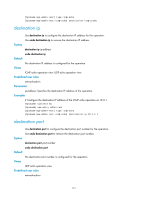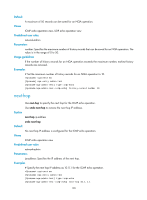HP 6125XLG R2306-HP 6125XLG Blade Switch Network Management and Monitoring Com - Page 124
Predefined user roles, Parameters, Usage guidelines, Examples, Table 34, Command output
 |
View all HP 6125XLG manuals
Add to My Manuals
Save this manual to your list of manuals |
Page 124 highlights
Predefined user roles network-admin network-operator Parameters admin-name operation-tag: Displays the statistics for an NQA operation. The admin-name argument represents the name of the administrator who creates the NQA operation, and is a case-insensitive string of 1 to 32 characters. The operation-tag argument represents the operation tag, and is a case-insensitive string of 1 to 32 characters. If these two arguments are not specified, the command displays statistics for all NQA operations. Usage guidelines The statistics are generated after the NQA operation completes. If you issue the display nqa statistics command before the operation completes, the statistics are displayed as all 0s. If a reaction entry is configured, the command displays the monitoring results of the reaction entry in the period specified by the statistics internal command. If the threshold type is average value, result fields display hyphens (-). Examples # Display the statistics for the UDP echo operation. display nqa statistics admin test NQA entry (admin admin, tag test) test statistics: NO. : 1 Destination IP address: 192.168.0.58 Start time: 2011-01-01 05:59:14.5 Life time: 19 seconds Send operation times: 184 Receive response times: 184 Min/Max/Average round trip time: 2/44/4 Square-Sum of round trip time: 9117 Extended results: Packet loss in test: 0% Failures due to timeout: 0 Failures due to internal error: 0 Failures due to other errors: 0 Reaction statistics: Index Checked Element Threshold Type Checked Num Over-threshold Num 1 probe-failure consecutive 184 0 Table 34 Command output Field No. Start time Life time Send operation times Receive response times Min/Max/Average round trip time Description Statistics group ID. Time when the operation started. Duration of the operation in seconds. Number of probe packets sent. Number of response packets received. Minimum/maximum/average round-trip time in milliseconds. 122