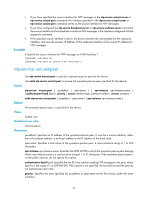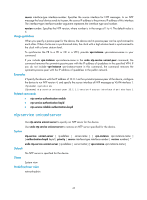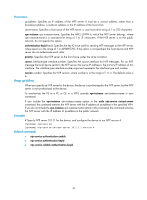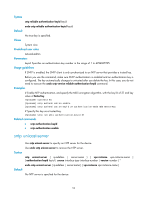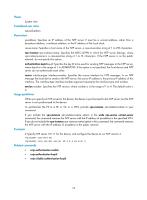HP 6125XLG R2306-HP 6125XLG Blade Switch Network Management and Monitoring Com - Page 51
sntp authentication-keyid
 |
View all HP 6125XLG manuals
Add to My Manuals
Save this manual to your list of manuals |
Page 51 highlights
Examples # Enable SNTP authentication. system-view [Sysname] sntp authentication enable Related commands • sntp authentication-keyid • sntp reliable authentication-keyid sntp authentication-keyid Use sntp authentication-keyid to set an SNTP authentication key. Use undo sntp authentication-keyid to remove the SNTP authentication key. Syntax sntp authentication-keyid keyid authentication-mode md5 { cipher | simple } value undo sntp authentication-keyid keyid Default No SNTP authentication key is set. Views System view Predefined user roles network-admin Parameters keyid: Specifies a key ID to identify an authentication key, in the range of 1 to 4294967295. authentication-mode md5 value: Uses the MD5 algorithm for key authentication. simple: Sets a plaintext authentication key. cipher: Sets a ciphertext authentication key. value: Specifies the MD5 authentication key string. If simple is specified, it is a string of 1 to 32 characters. If cipher is specified, it is a string of 1 to 73 characters. Usage guidelines You need to enable SNTP authentication in networks that require time synchronization security to make sure SNTP clients are only synchronized to authenticated NTP servers. Configure the same key ID and key value on the SNTP client and NTP server. Otherwise, the SNTP client cannot be synchronized to the NTP server. After you configure an SNTP authentication key, use the sntp reliable authentication-keyid command to set it as a trusted key. The key automatically changes to untrusted after you delete the key. In this case, you do not need to execute the undo sntp-service reliable authentication-keyid command. You can set up to 128 keys by executing the command. The authentication key, set in either plain text or cipher text, is saved to the configuration file in cipher text. 49