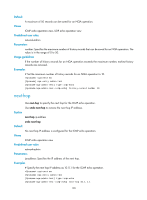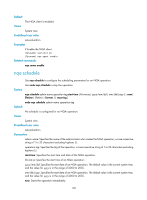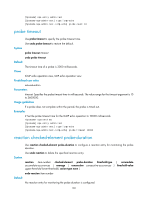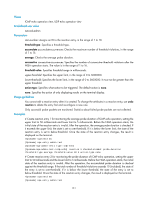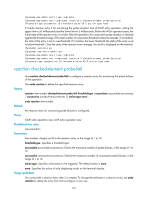HP 6125XLG R2306-HP 6125XLG Blade Switch Network Management and Monitoring Com - Page 131
probe count
 |
View all HP 6125XLG manuals
Add to My Manuals
Save this manual to your list of manuals |
Page 131 highlights
lifetime: Specifies the duration of an operation. lifetime: Specifies the duration of an operation in seconds, in the range of 1 to 2147483647. forever: Performs the operation until you stop it with the undo nqa schedule command. recurring: Run the operation automatically at the start time and for the specified duration Usage guidelines You cannot enter the operation view or operation type view of a scheduled NQA operation. Specify a lifetime long enough for an operation to complete. Examples # Schedule the operation with the administrator name admin and operation tag test to start on 08:08:08 2012/08/08 and last 1000 seconds. system-view [Sysname] nqa schedule admin test start-time 08:08:08 2012/08/08 lifetime 1000 recurring Related commands • destination ip • nqa entry • type probe count Use probe count to specify the probe times. Use undo probe count to restore the default. Syntax probe count times undo probe count Default An operation performs one probe. Views ICMP echo operation view, UDP echo operation view Predefined user roles network-admin Parameters times: Specifies the probe times, in the range of 1 to 15. Usage guidelines An ICMP echo or UDP echo operation sends an ICMP echo request or a UDP packet. If an operation is to perform multiple probes, the system starts the next probe when it receives responses to packets sent in the first probe, or when the probe timeout time expires. Examples # Configure the ICMP echo operation to perform 10 probes. system-view 129