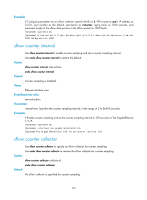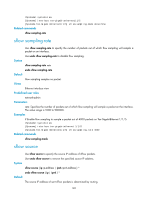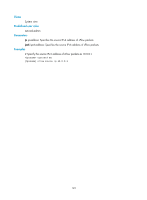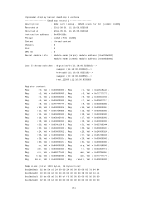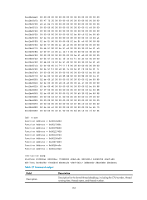HP 6125XLG R2306-HP 6125XLG Blade Switch Network Management and Monitoring Com - Page 152
Process monitoring and maintenance commands, display kernel deadloop
 |
View all HP 6125XLG manuals
Add to My Manuals
Save this manual to your list of manuals |
Page 152 highlights
Process monitoring and maintenance commands The display memory, display process, display process cpu, monitor process and monitor thread commands display information about both user processes and kernel threads. In these commands, "process" refers to both user processes and kernel threads. display kernel deadloop Use display kernel deadloop to display kernel thread deadloop information. Syntax display kernel deadloop show-number [ offset ] [ verbose ] [ slot slot-number ] Views Any view Predefined user roles network-admin Parameters show-number: Specifies the number of deadloops to display, in the range of 1 to 20. offset: Specifies the offset between the starting deadloop and the latest deadloop, in the range of 0 to 19. The default value is 0. verbose: Displays detailed information. Without this keyword, the command displays brief information. slot slot-number: Specifies an IRF member device by its ID. Without this option, the command displays kernel thread deadloop information for the master device. Examples # Display brief information about the latest kernel thread deadloop. display kernel deadloop 1 Deadloop record 1 Description : BUG: soft lockup - CPU#0 stuck for 61! [comsh: 16306] Recorded at : 2011-09-01 11:16:00.823018 Occurred at : 2011-09-01 11:16:00.823018 Instruction address : 0x4004158c Thread : comsh (TID: 16306) Context : thread context Chassis : 0 Slot : 0 CPU ID : 0 Kernel module info : module name (mrpnc) module address (0xe332a000) module name (12500) module address (0xe00bd000) # Display detailed information about the latest kernel thread deadloop. 150