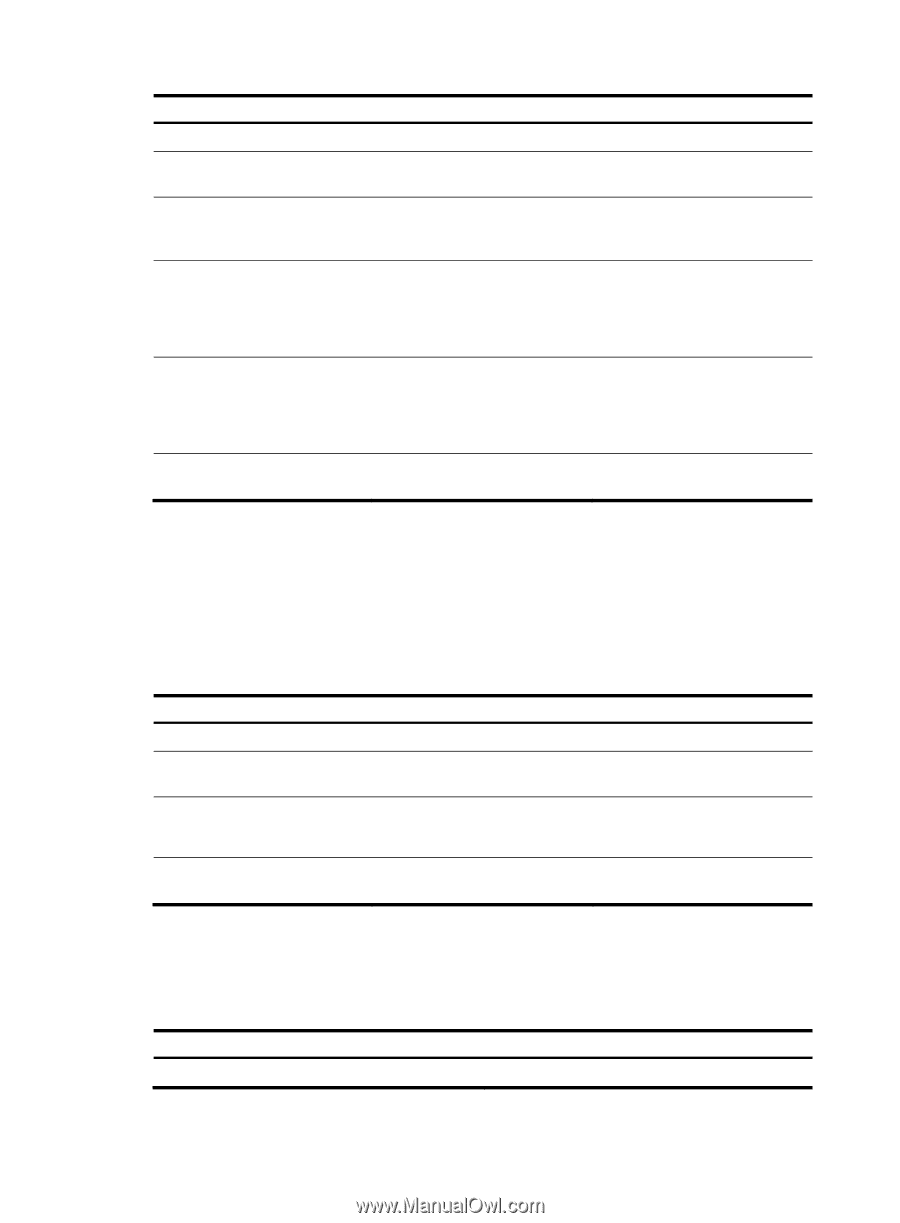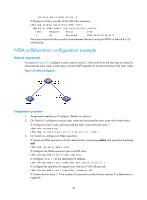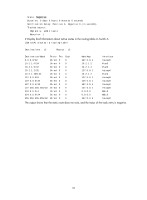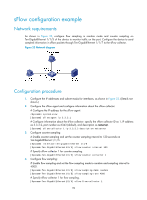HP 6125XLG R2306-HP 6125XLG Blade Switch Network Management and Monitoring Con - Page 104
Configuring counter sampling, Displaying and maintaining sFlow
 |
View all HP 6125XLG manuals
Add to My Manuals
Save this manual to your list of manuals |
Page 104 highlights
Step 1. Enter system view. 2. Enter Ethernet interface view. Command system-view interface interface-type interface-number 3. (Optional.) Set the flow sampling mode. sflow sampling-mode { determine | random } 4. Enable flow sampling and specify the number of packets out of which flow sampling sflow sampling-rate rate samples a packet on the interface. 5. (Optional.) Set the maximum number of bytes of a packet (starting from the packet sflow flow max-header length header) that flow sampling can copy. 6. Specify the sFlow collector for flow sampling. sflow flow collector collector-id Remarks N/A N/A By default, the sampling mode is random. At present, the determine sampling mode is not supported. By default, Flow sampling samples no packet. The default setting is 128 bytes. By default, no sFlow collector is specified for flow sampling. Configuring counter sampling Perform this task to configure counter sampling on an Ethernet interface. The sFlow agent periodically collects the counter information on that interface, encapsulates the information into sFlow packets, and sends them in UDP packets to the specified sFlow collector. To configure counter sampling: Step Command 1. Enter system view. system-view 2. Enter Ethernet interface view. interface interface-type interface-number 3. Enable counter sampling and set the counter sampling sflow counter interval interval-time interval. 4. Specify the sFlow collector for counter sampling. sflow counter collector collector-id Remarks N/A N/A By default, counter sampling is disabled. By default, no sFlow collector is specified for counter sampling. Displaying and maintaining sFlow Execute display commands in any view. Task Display sFlow configuration. Command display sflow 98