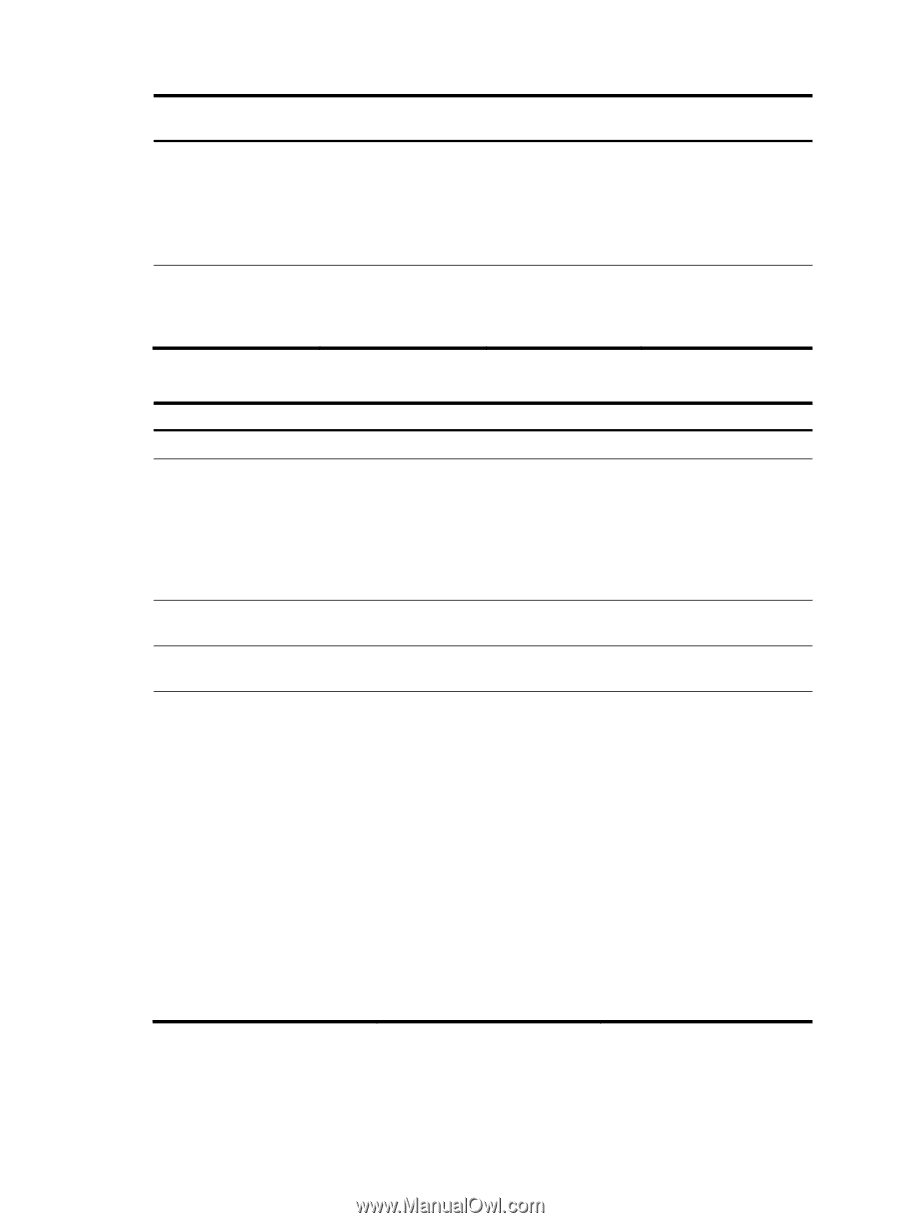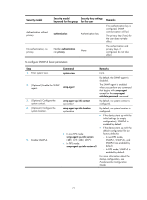HP 6125XLG R2306-HP 6125XLG Blade Switch Network Management and Monitoring Con - Page 77
Security model, keyword for the group, Security key settings, for the user, Remarks, Command
 |
View all HP 6125XLG manuals
Add to My Manuals
Save this manual to your list of manuals |
Page 77 highlights
Security model Authentication without privacy No authentication, no privacy Security model Security key settings keyword for the group for the user authentication Authentication key Neither authentication nor privacy None Remarks If no authentication key is configured, SNMP communication will fail. The privacy key (if any) for the user does not take effect. The authentication and privacy keys, if configured, do not take effect. To configure SNMPv3 basic parameters: Step 1. Enter system view. 2. (Optional.) Enable the SNMP agent. 3. (Optional.) Configure the system contact. 4. (Optional.) Configure the system location. 5. Enable SNMPv3. Command system-view snmp-agent snmp-agent sys-info contact sys-contact snmp-agent sys-info location sys-location • In non-FIPS mode: snmp-agent sys-info version { all | { v1 | v2c | v3 }* } • In FIPS mode: snmp-agent sys-info version v3 Remarks N/A By default, the SNMP agent is disabled. The SNMP agent is enabled when you perform any command that begins with snmp-agent except for the snmp-agent calculate-password command. By default, no system contact is configured. By default, no system location is configured. • If the device starts up with the initial settings (or empty configuration), SNMPv3 is enabled by default. • If the device starts up with the default configuration file (or factory defaults): { In non-FIPS mode, SNMPv1, SNMPv2c, and SNMPv3 are enabled by default. { In FIPS mode, SNMPv3 is enabled by default. For more information about the startup configuration, see Fundamentals Configuration Guide. 71