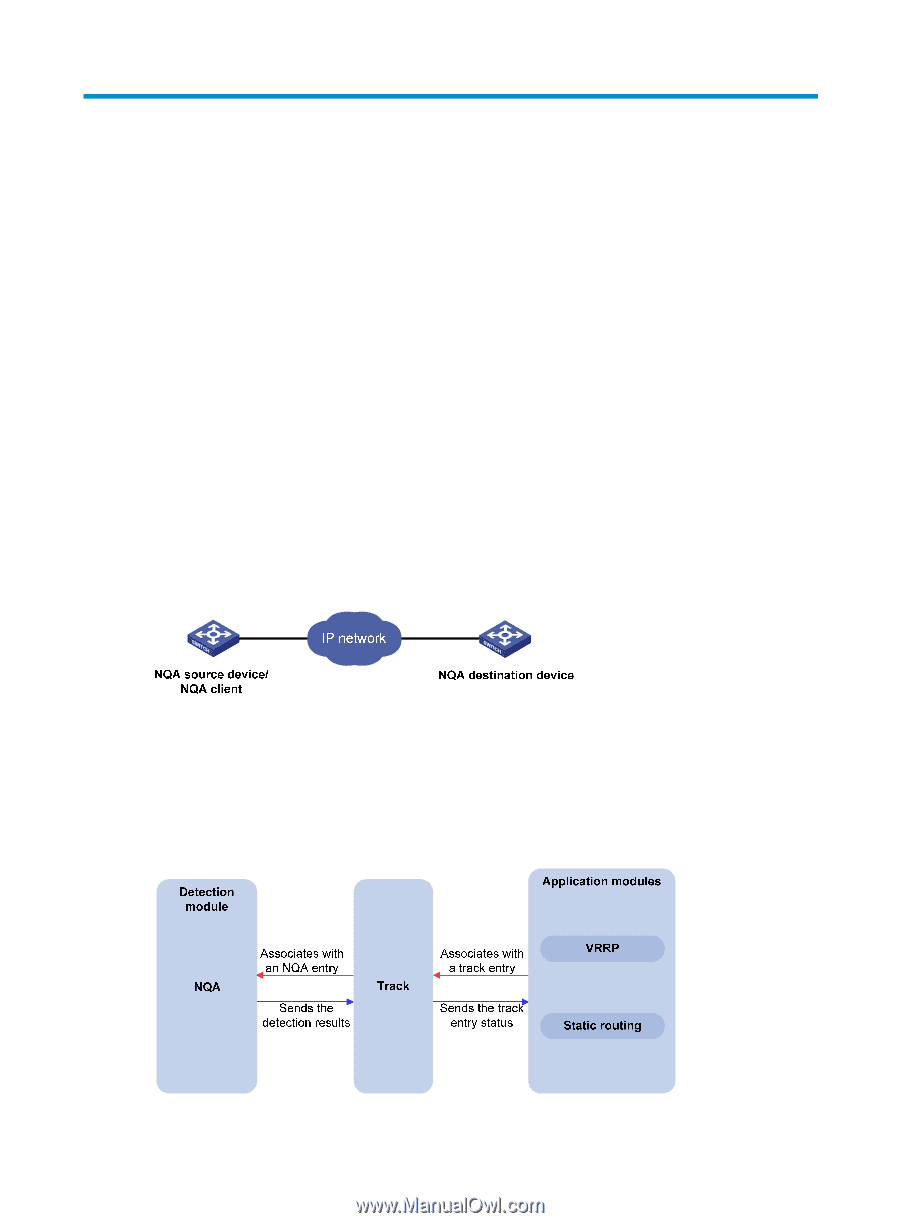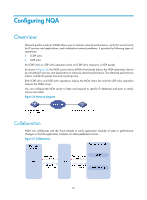HP 6125XLG R2306-HP 6125XLG Blade Switch Network Management and Monitoring Con - Page 87
Configuring NQA, Overview, Collaboration
 |
View all HP 6125XLG manuals
Add to My Manuals
Save this manual to your list of manuals |
Page 87 highlights
Configuring NQA Overview Network quality analyzer (NQA) allows you to measure network performance, verify the service levels for IP services and applications, and troubleshoot network problems. It provides the following types of operations: • ICMP echo • UDP echo An ICMP echo or UDP echo operation sends an ICMP echo request or a UDP packet. As shown in Figure 26, the NQA source device (NQA client) sends data to the NQA destination device by simulating IP services and applications to measure network performance. The obtained performance metrics include the packet loss and round trip time. Both ICMP echo and UDP echo operations require the NQA client, but only the UDP echo operation requires the NQA server. You can configure the NQA server to listen and respond to specific IP addresses and ports to satisfy various test needs. Figure 26 Network diagram Collaboration NQA can collaborate with the Track module to notify application modules of state or performance changes so that the application modules can take predefined actions. Figure 27 Collaboration 81