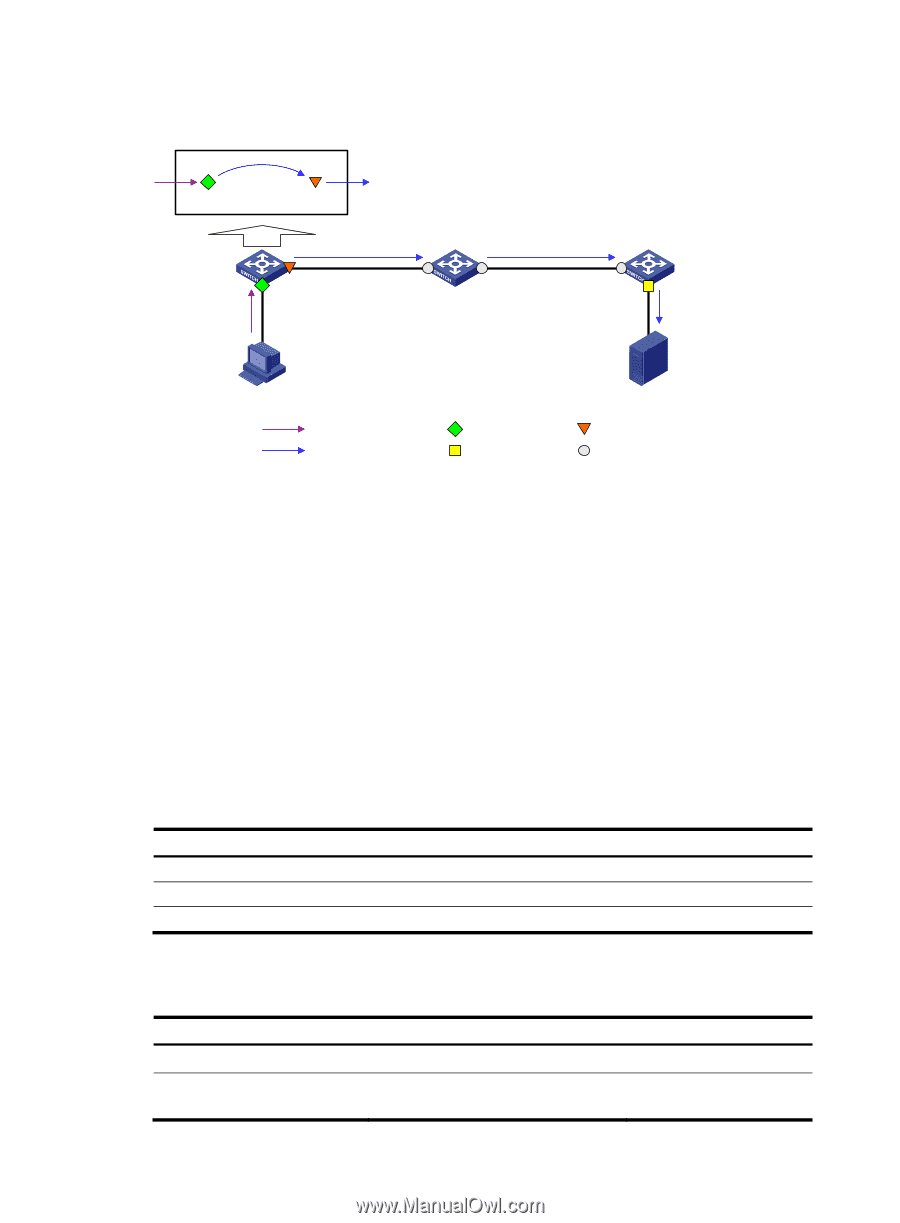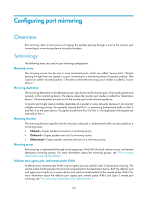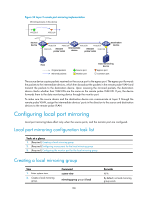HP 6125XLG R2306-HP 6125XLG Blade Switch Network Management and Monitoring Con - Page 112
Configuring local port mirroring, Local port mirroring configuration task list
 |
View all HP 6125XLG manuals
Add to My Manuals
Save this manual to your list of manuals |
Page 112 highlights
Figure 34 Layer 2 remote port mirroring implementation Mirroring process in the device XGE1/1/5 XGE1/1/6 Source device XGE1/1/6 XGE1/1/5 XGE1/1/6 XGE1/1/5 XGE1/1/5 Remote probe VLAN Intermediate device Remote XGE1/1/6 probe VLAN Destination device Host Original packets Mirrored packets Source port Monitor port Data monitoring device Egress port Common port The source device copies packets received on the source port to the egress port. The egress port forwards the packets to the intermediate devices, which then broadcast the packets in the remote probe VLAN and transmit the packets to the destination device. Upon receiving the mirrored packets, the destination device checks whether their VLAN IDs are the same as the remote probe VLAN ID. If yes, the device forwards them to the data monitoring device through the monitor port. To make sure the source device and the destination device can communicate at Layer 2 through the remote probe VLAN, assign the intermediate devices' ports in the direction to the source and destination devices to the remote probe VLAN. Configuring local port mirroring Local port mirroring takes effect only when the source ports, and the monitor port are configured. Local port mirroring configuration task list Tasks at a glance 1. (Required.) Creating a local mirroring group 2. (Required.)Configuring source ports for the local mirroring group 3. (Required.) Configuring the monitor port for the local mirroring group Creating a local mirroring group Step 1. Enter system view. 2. Create a local mirroring group. Command system-view mirroring-group group-id local 106 Remarks N/A By default, no local mirroring group exists.