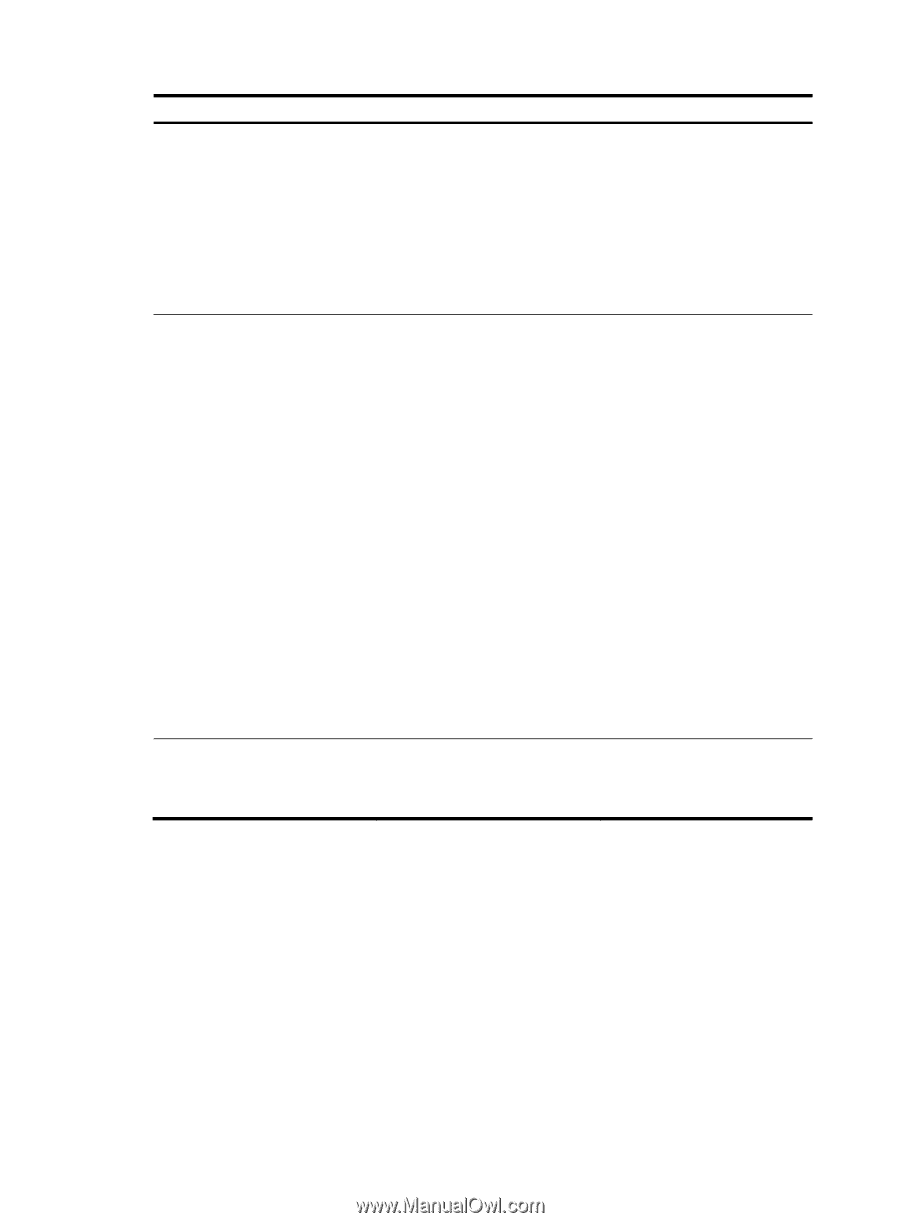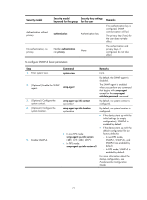HP 6125XLG R2306-HP 6125XLG Blade Switch Network Management and Monitoring Con - Page 79
Configuring SNMP logging
 |
View all HP 6125XLG manuals
Add to My Manuals
Save this manual to your list of manuals |
Page 79 highlights
Step 10. (Optional.) Convert a plaintext key to an encrypted key. 11. Create an SNMPv3 user. 12. (Optional.) Configure the maximum SNMP packet size (in bytes) that the SNMP agent can handle. Command • In non-FIPS mode: snmp-agent calculate-password plain-password mode { md5 | sha } { local-engineid | specified-engineid engineid } • In FIPS mode: snmp-agent calculate-password plain-password mode sha { local-engineid | specified-engineid engineid } • In non-FIPS mode: snmp-agent usm-user v3 user-name group-name [ remote { ip-address | ipv6 ipv6-address } [ vpn-instance vpn-instance-name ] ] [ { cipher | simple } authentication-mode { md5 | sha } auth-password [ privacy-mode { aes128 | des56 } priv-password ] ] [ acl acl-number | acl ipv6 ipv6-acl-number ] * • In FIPS mode: snmp-agent usm-user v3 user-name group-name [ remote { ip-address | ipv6 ipv6-address } [ vpn-instance vpn-instance-name ] ] { cipher | simple } authentication-mode sha auth-password [ privacy-mode aes128 priv-password ] [ acl acl-number | acl ipv6 ipv6-acl-number ] * snmp-agent packet max-size byte-count Remarks N/A If the cipher keyword is specified, the arguments auth-password and priv-password are used as encrypted keys. To send informs to an SNMPv3 NMS, you must configure the remote ip-address option to specify the IP address of the NMS. The default is 1500 bytes. Configuring SNMP logging Disable SNMP logging in normal cases to prevent a large amount of SNMP logs from decreasing device performance. The SNMP agent logs Get requests, Set requests, and Set responses, but does not log Get responses. • Get operation-The agent logs the IP address of the NMS, name of the accessed node, and node OID. • Set operation-The agent logs the NMS' IP address, name of accessed node, node OID, variable value, and error code and index for the Set operation. The SNMP module sends these logs to the information center as informational messages. You can configure the information center to output these messages to certain destinations, such as the console 73