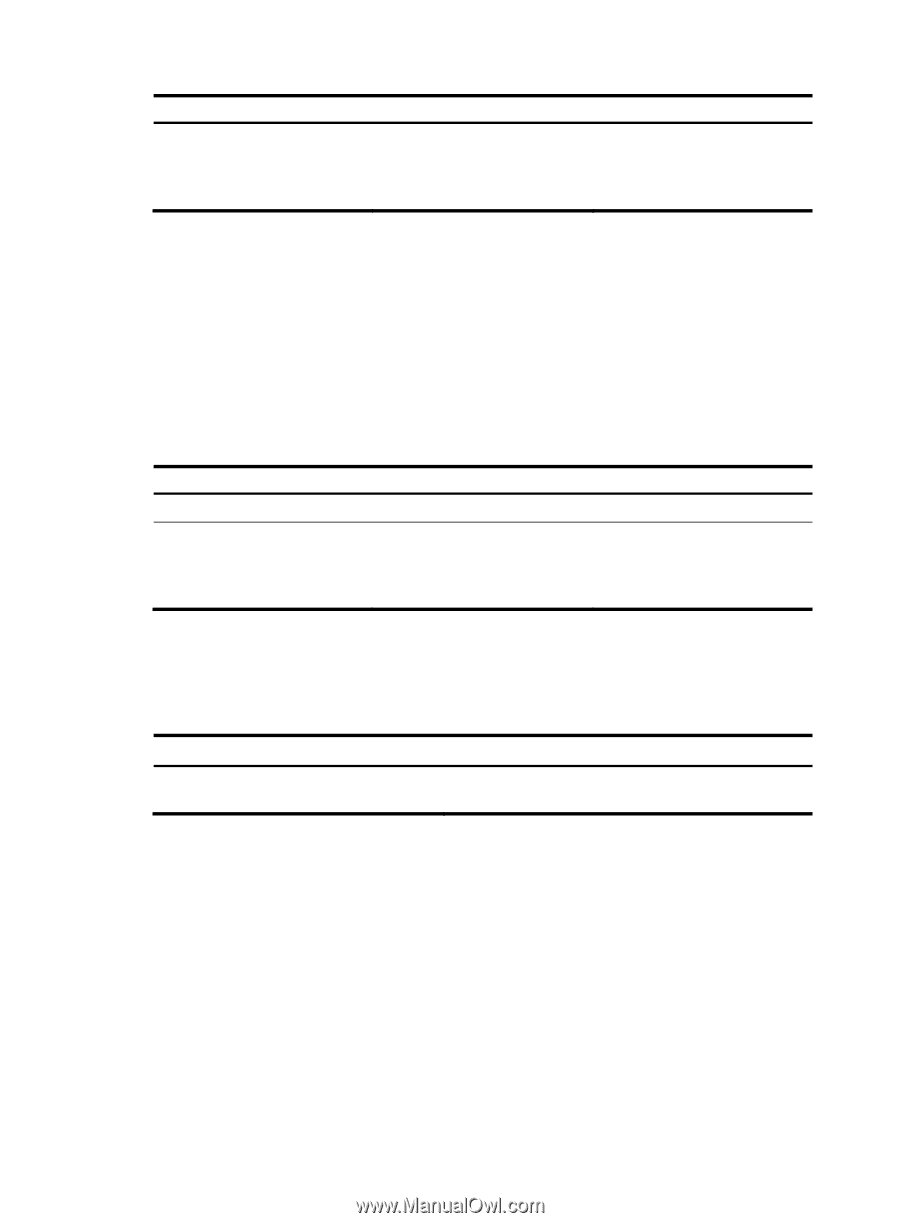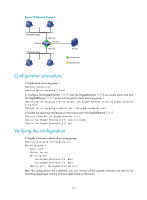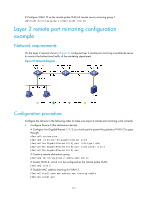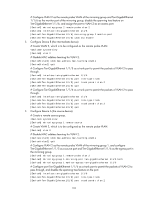HP 6125XLG R2306-HP 6125XLG Blade Switch Network Management and Monitoring Con - Page 120
Configuring the remote probe VLAN for a remote source group, Displaying and maintaining port
 |
View all HP 6125XLG manuals
Add to My Manuals
Save this manual to your list of manuals |
Page 120 highlights
Step Command 3. Configure the port as the egress port for the specified remote source group. mirroring-group group-id monitor-egress Remarks By default, a port does not serve as the egress port for any remote source group. Configuring the remote probe VLAN for a remote source group You must first create a static VLAN before you configure it as a remote probe VLAN. When you configure the remote probe VLAN for a remote source group, follow these restrictions and guidelines: • When a VLAN is configured as a remote probe VLAN, use the remote probe VLAN for port mirroring exclusively. • The remote mirroring groups on the source device and destination device must use the same remote probe VLAN. To configure the remote probe VLAN for a remote source group: Step 1. Enter system view. Command system-view 2. Configure the remote probe VLAN for the specified remote mirroring-group group-id source group. remote-probe vlan vlan-id Remarks N/A By default, no remote probe VLAN is configured for a remote source group. Displaying and maintaining port mirroring Execute display commands in any view. Task Display mirroring group information. Command display mirroring-group { group-id | all | local | remote-destination | remote-source } Local port mirroring configuration example Network requirements As shown in Figure 35, configure local port mirroring in source port mode to enable the server to monitor the bidirectional traffic of the marketing department and the technical department. 114