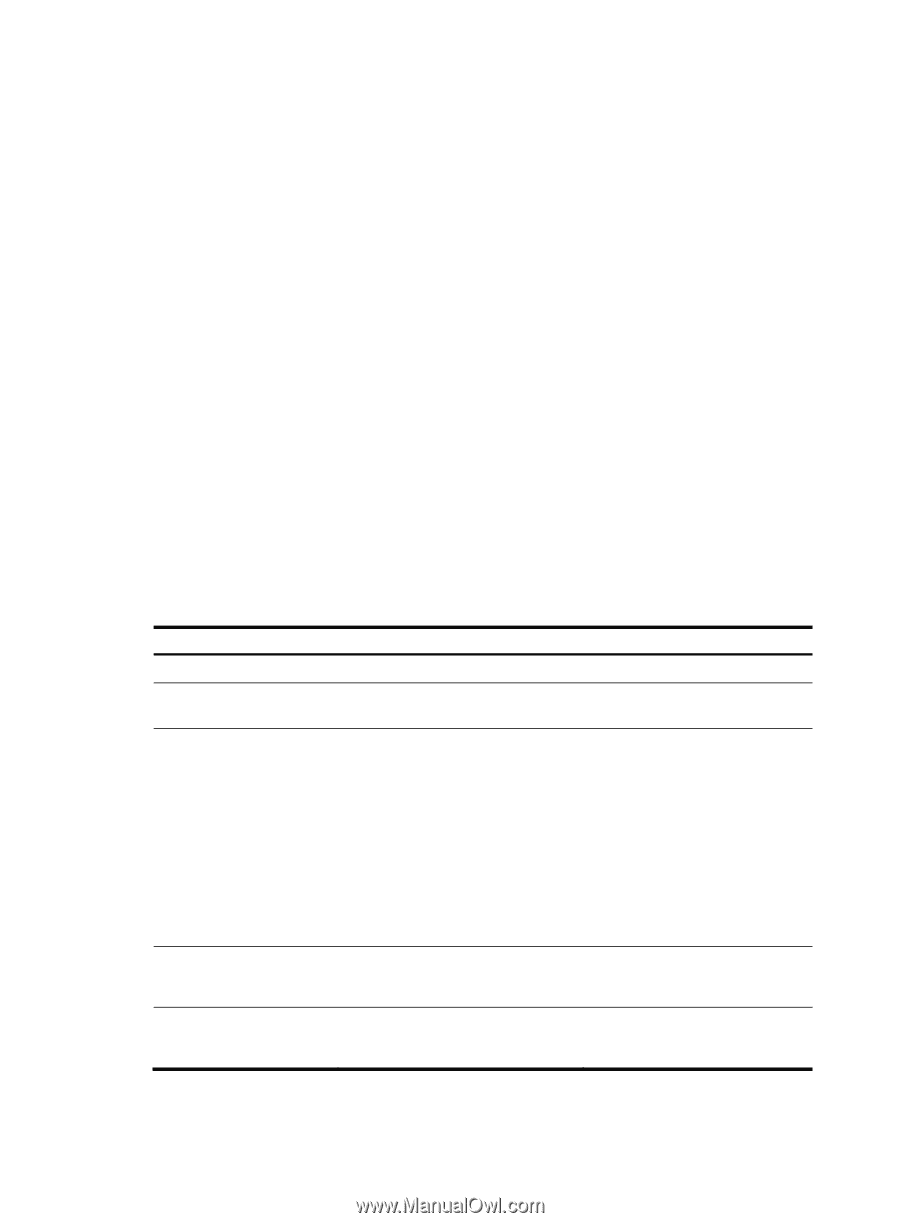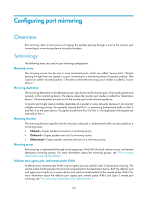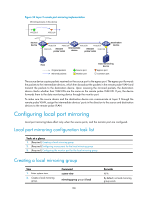HP 6125XLG R2306-HP 6125XLG Blade Switch Network Management and Monitoring Con - Page 115
Configuration restrictions and guidelines, Configuration procedure
 |
View all HP 6125XLG manuals
Add to My Manuals
Save this manual to your list of manuals |
Page 115 highlights
Configuration restrictions and guidelines When you use the remote probe VLAN to enable local port mirroring to support multiple monitor ports, follow these restrictions and guidelines: • HP recommends that you configure an unused port as the reflector port of a remote source mirroring group and not connect the port to a cable. • Before you configure a port as a reflector port, make sure all configurations on the port are removed. You cannot configure any other features on the port after it is configured as a reflector port. • A mirroring group can contain multiple source ports. • To make sure the port mirroring function works properly, do not assign a source port to the remote probe VLAN. • If you have already configured a reflector port for a remote source mirroring group, you can no longer configure an egress port for it. • A VLAN can serve as the remote probe VLAN for only one remote source mirroring group. HP recommends that you use the remote probe VLAN for port mirroring exclusively. Do not create a VLAN interface for the VLAN or configure any other features for the VLAN. • A remote probe VLAN must be a static VLAN. To remove the VLAN configured as a remote probe VLAN, you must first remove the remote probe VLAN with the undo mirroring-group remote-probe vlan command. • If the remote probe VLAN of a remote mirroring group is removed, the remote mirroring group will become invalid. Configuration procedure To configure local port mirroring with multiple monitor ports: Step 1. Enter system view. 2. Create a remote source mirroring group. 3. Configure source ports for the remote source mirroring group. 4. Configure the reflector port for the remote source mirroring group. 5. Create the remote probe VLAN and enter VLAN view. Command system-view mirroring-group group-id remote-source • (Approach 1) In system view: mirroring-group group-id mirroring-port mirroring-port-list { both | inbound | outbound } • (Approach 2) In interface view: a. interface interface-type interface-number b. mirroring-group group-id mirroring-port { both | inbound | outbound } c. quit mirroring-group group-id reflector-port reflector-port vlan vlan-id Remarks N/A By default, no mirroring group exists on a device. Use either approach. By default, no source port is configured for a mirroring group. By default, no reflector port is configured for a mirroring group. By default, no remote probe VLAN is configured for a mirroring group. 109