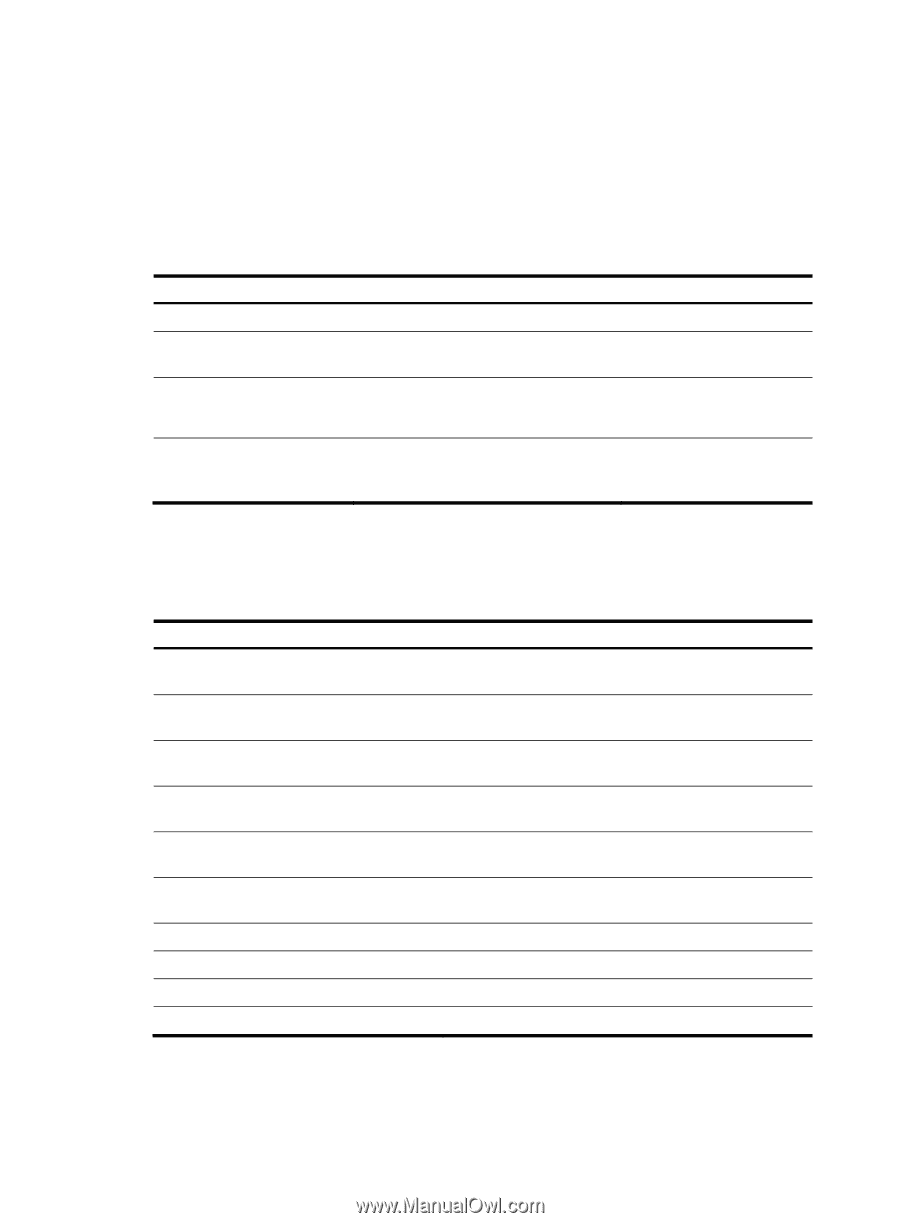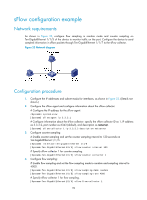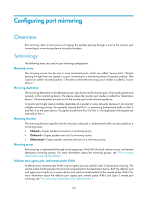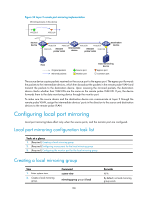HP 6125XLG R2306-HP 6125XLG Blade Switch Network Management and Monitoring Con - Page 109
Displaying and maintaining kernel threads
 |
View all HP 6125XLG manuals
Add to My Manuals
Save this manual to your list of manuals |
Page 109 highlights
Starvation occurs when a thread is unable to access shared resources. Kernel thread starvation detection enables the system to detect and report thread starvation. If a thread is not executed within a specific interval, the system considers that a starvation has occurred, and generates a starvation message. Thread starvation does not impact system operation. A starved thread can automatically run when certain conditions are met. To configure kernel thread starvation detection: Step Command Remarks 1. Enter system view. system-view N/A 2. Enable kernel thread starvation detection. monitor kernel starvation enable [ slot slot-number ] By default, the function is disabled. 3. (Optional.) Set the interval for identifying a kernel thread starvation. monitor kernel starvation time interval [ slot slot-number ] The default is 120 seconds. 4. (Optional.) Disable kernel thread starvation detection monitor kernel starvation exclude-thread for a kernel thread. tid [ slot slot-number ] After enabled, kernel thread starvation detection monitors all kernel threads by default. Displaying and maintaining kernel threads Execute display commands in any view and reset commands in user view. Task Display kernel thread deadloop information. Display kernel thread deadloop detection configuration. Display kernel thread exception information. Display kernel thread reboot information. Display kernel thread starvation information. Display kernel thread starvation detection configuration. Clear kernel thread deadloop information. Clear kernel thread exception information. Clear kernel thread reboot information. Clear kernel thread starvation information. Command display kernel deadloop show-number [ offset ] [ verbose ] [ slot slot-number ] display kernel deadloop configuration [ slot slot-number ] display kernel exception show-number [ offset ] [ verbose ] [ slot slot-number ] display kernel reboot show-number [ offset ] [ verbose ] [ slot slot-number ] display kernel starvation show-number [ offset ] [ verbose ] [ slot slot-number ] display kernel starvation configuration [ slot slot-number ] reset kernel deadloop [ slot slot-number ] reset kernel exception [ slot slot-number ] reset kernel reboot [ slot slot-number ] reset kernel starvation [ slot slot-number ] 103