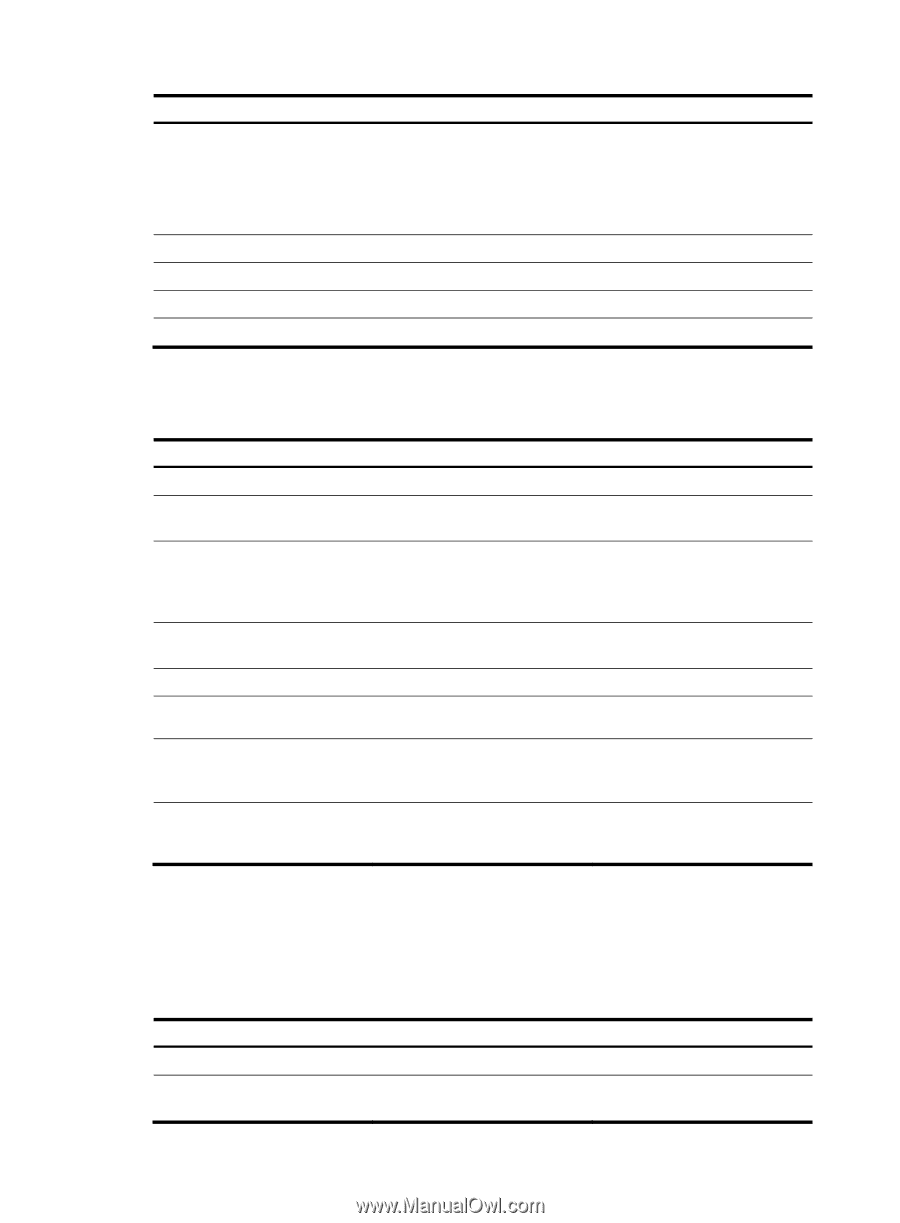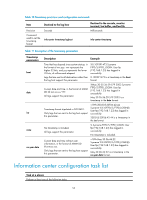HP 6125XLG R2306-HP 6125XLG Blade Switch Network Management and Monitoring Con - Page 62
Outputting logs to the console, Outputting logs to the monitor terminal
 |
View all HP 6125XLG manuals
Add to My Manuals
Save this manual to your list of manuals |
Page 62 highlights
Task at a glance • Outputting logs to the console • Outputting logs to the monitor terminal • Outputting logs to a log host • Outputting logs to the log buffer • Saving logs to the log file (Optional.) Managing security logs (Optional.) Enabling synchronous information output (Optional.) Enabling duplicate log suppression (Optional.) Disabling an interface from generating link up/down logging information Outputting logs to the console Step Command Remarks 1. Enter system view. system-view N/A 2. Enable the information center. info-center enable By default, the information center is enabled. 3. Configure an output rule for the console. info-center source { module-name | default } { console | monitor | logbuffer | logfile | loghost } { deny | level severity } For information about default output rules, see "Default log output rules." 4. (Optional.) Configure the timestamp format. info-center timestamp { boot | date By default, the timestamp format is | none } date. 5. Return to user view. 6. Enable log output to the console. quit terminal monitor N/A The default setting is enabled. 7. Enable the display of debug information on the current terminal. terminal debugging 8. (Optional.) Set the lowest severity level of logs that can terminal logging level severity be output to the console. By default, the display of debug information is disabled on current monitor terminal. The default setting is 6 (Informational). Outputting logs to the monitor terminal Monitor terminals refer to terminals that log in to the device through Telnet or SSH. To output logs to the monitor terminal: Step 1. Enter system view. Command system-view 2. Enable the information center. info-center enable Remarks N/A By default, the information center is enabled. 56