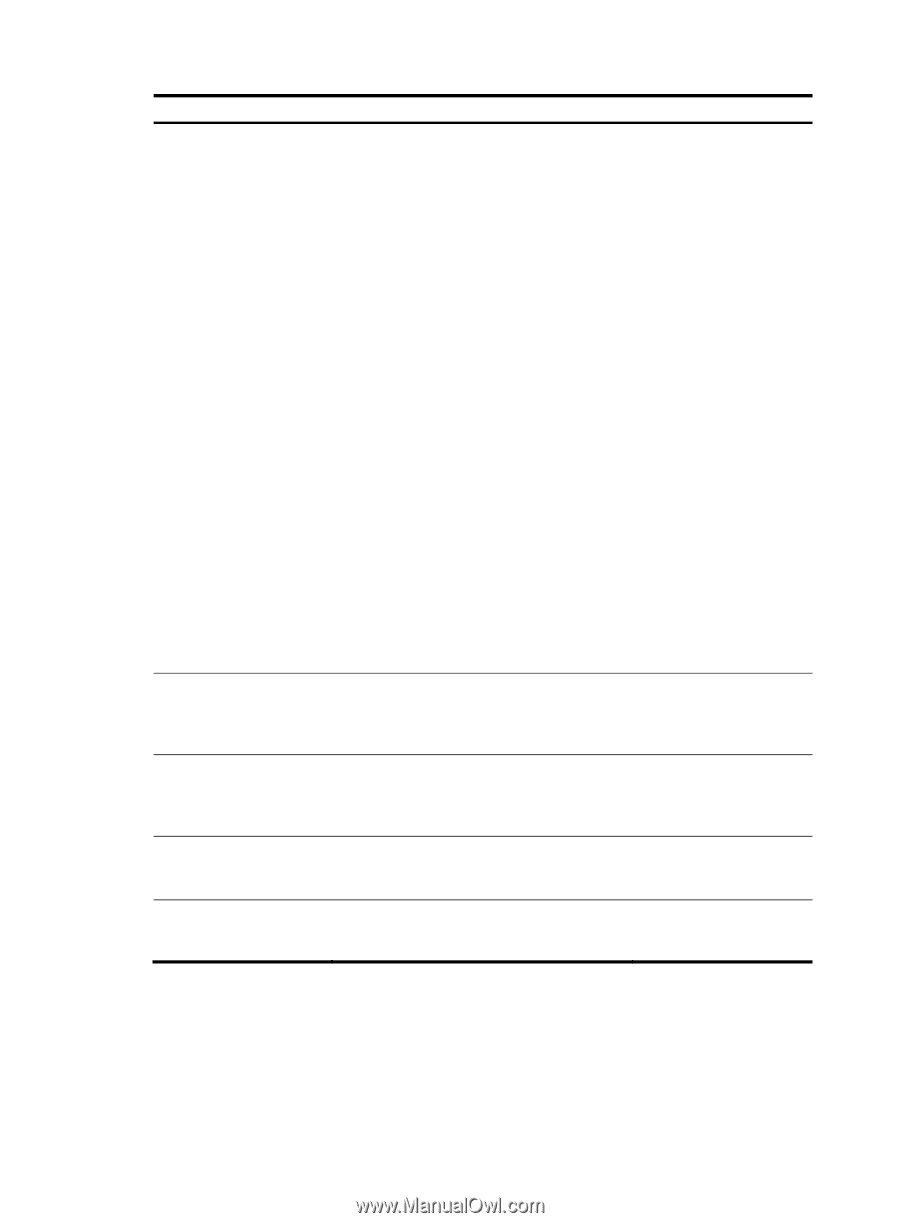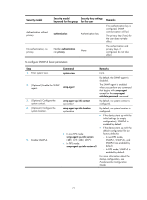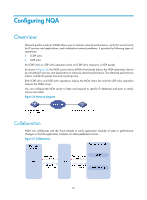HP 6125XLG R2306-HP 6125XLG Blade Switch Network Management and Monitoring Con - Page 82
Displaying the SNMP settings
 |
View all HP 6125XLG manuals
Add to My Manuals
Save this manual to your list of manuals |
Page 82 highlights
Step 2. Configure a target host. 3. (Optional.) Configure a source address for notifications. 4. (Optional.) Enable extended linkUp/linkDown notifications. 5. (Optional.) Configure the notification queue size. 6. (Optional.) Configure the notification lifetime. Command • (Method 1) Send traps to the target host: In non-FIPS mode: snmp-agent target-host trap address udp-domain { ip-address | ipv6 ipv6-address } [ udp-port port-number ] [ vpn-instance vpn-instance-name ] params securityname security-string [ v1 | v2c | v3 [ authentication | privacy ] ] In FIPS mode: snmp-agent target-host trap address udp-domain { ip-address | ipv6 ipv6-address } [ udp-port port-number ] [ vpn-instance vpn-instance-name ] params securityname security-string v3 { authentication | privacy } • (Method 2) Send informs to the target host: In non-FIPS mode: snmp-agent target-host inform address udp-domain { ip-address | ipv6 ipv6-address } [ udp-port port-number ] [ vpn-instance vpn-instance-name ] params securityname security-string { v2c | v3 [ authentication | privacy ] } In FIPS mode: snmp-agent target-host inform address udp-domain { ip-address | ipv6 ipv6-address } [ udp-port port-number ] [ vpn-instance vpn-instance-name ] params securityname security-string v3 { authentication | privacy } snmp-agent { inform | trap } source interface-type interface-number snmp-agent trap if-mib link extended snmp-agent trap queue-size size snmp-agent trap life seconds Remarks Use either method. By default, no target host is configured. By default, SNMP uses the IP address of the outgoing routed interface as the source IP address. By default, the SNMP agent sends standard linkup/linkDown notifications. By default, the notification queue can hold 100 notification messages. The default notification lifetime is 120 seconds. Displaying the SNMP settings Execute display commands in any view. (SNMPv1 and SNMPv2c groups are supported only in non-FIPS mode in the display snmp-agent group [ group-name ] command. The display snmp-agent community [ read | write ] command is supported only in non-FIPS mode.) 76