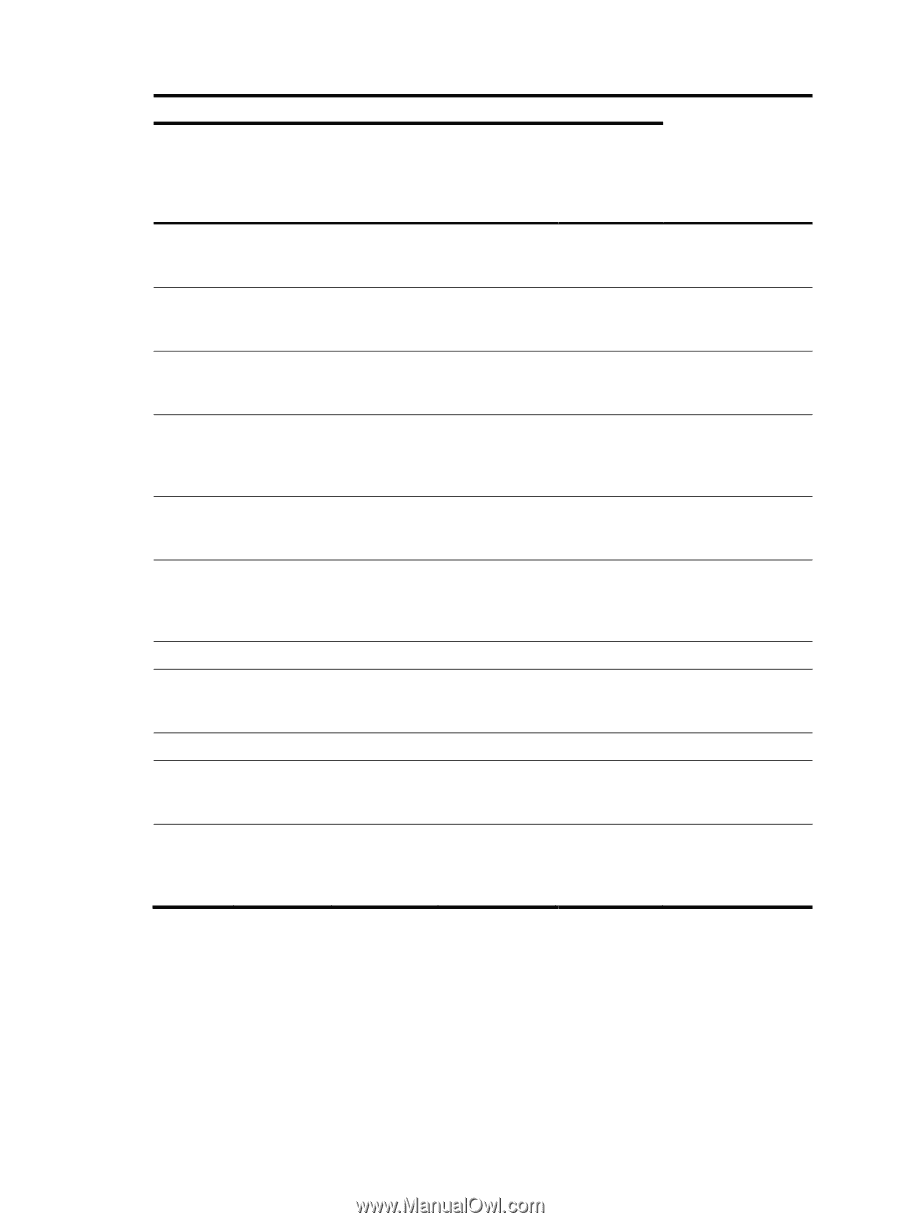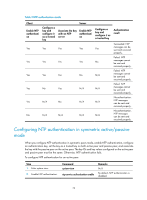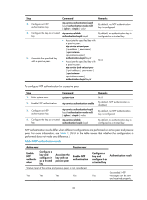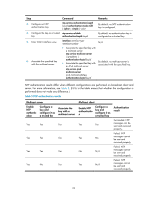HP 6125XLG R2306-HP 6125XLG Blade Switch Network Management and Monitoring Con - Page 27
Configuring NTP authentication in broadcast mode, Active peer
 |
View all HP 6125XLG manuals
Add to My Manuals
Save this manual to your list of manuals |
Page 27 highlights
Active peer Enable NTP authentic ation Configure a key and configure it as a trusted key Associate the key with an passive peer Passive peer Enable NTP authentication Yes Yes Yes Yes Yes Yes Yes No Yes N/A No Yes Yes N/A No No No N/A N/A Yes No N/A N/A No The active peer has a higher stratum than the passive peer. Yes No Yes N/A The passive peer has a higher stratum than the active peer. Yes No Yes Yes Yes No Yes No Configure a key and configure it as a trusted key Authentication result No N/A N/A N/A N/A N/A Failed. NTP messages cannot be sent and received properly. Failed. NTP messages cannot be sent and received properly. Failed. NTP messages cannot be sent and received properly. No authentication. NTP messages can be sent and received properly. Failed. NTP messages cannot be sent and received properly. No authentication. NTP messages can be sent and received properly. N/A Failed. NTP messages cannot be sent and received properly. N/A N/A Failed. NTP messages cannot be sent and received properly. No authentication. NTP messages can be sent and received properly. Configuring NTP authentication in broadcast mode When you configure NTP authentication in broadcast mode, enable NTP authentication, configure an authentication key, set the key as a trusted key on both the broadcast client and server, and configure an NTP authentication key on the broadcast server. The key IDs and key values configured on the broadcast server and client must be the same. Otherwise, NTP authentication fails. To configure NTP authentication for a broadcast client: 21