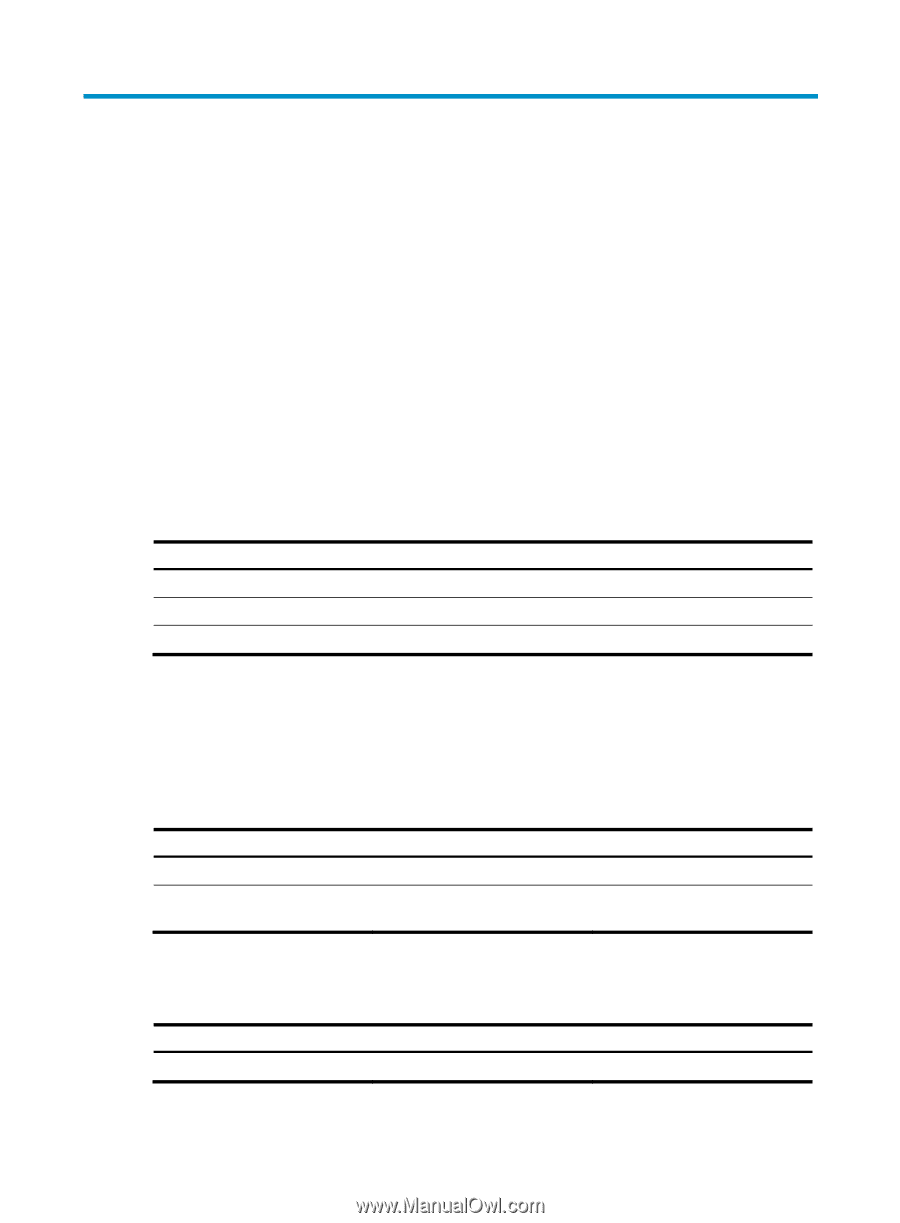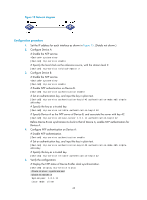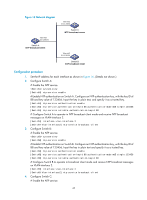HP 6125XLG R2306-HP 6125XLG Blade Switch Network Management and Monitoring Con - Page 54
Configuring SNTP, Configuration restrictions and guidelines, Configuration task list - price
 |
View all HP 6125XLG manuals
Add to My Manuals
Save this manual to your list of manuals |
Page 54 highlights
Configuring SNTP SNTP is a simplified, client-only version of NTP specified in RFC 4330. SNTP supports only the client/server mode. An SNTP-enabled device can receive time from NTP servers, but cannot provide time services to other devices. SNTP uses the same packet format and packet exchange procedure as NTP, but provides faster synchronization at the price of time accuracy. If you specify multiple NTP servers for an SNTP client, the server with the best stratum is selected. If multiple servers are at the same stratum, the NTP server whose time packet is first received is selected. Configuration restrictions and guidelines You cannot configure both NTP and SNTP on the same device. Configuration task list Tasks at a glance (Required.) Enabling the SNTP service (Required.) Specifying an NTP server for the device (Optional.) Configuring SNTP authentication Enabling the SNTP service The NTP service and SNTP service are mutually exclusive. You can only enable either NTP service or SNTP service at a time. To enable the SNTP service: Step 1. Enter system view. 2. Enable the SNTP service. Command system-view sntp enable Remarks N/A By default, the SNTP service is not enabled. Specifying an NTP server for the device Step 1. Enter system view. Command system-view Remarks N/A 48