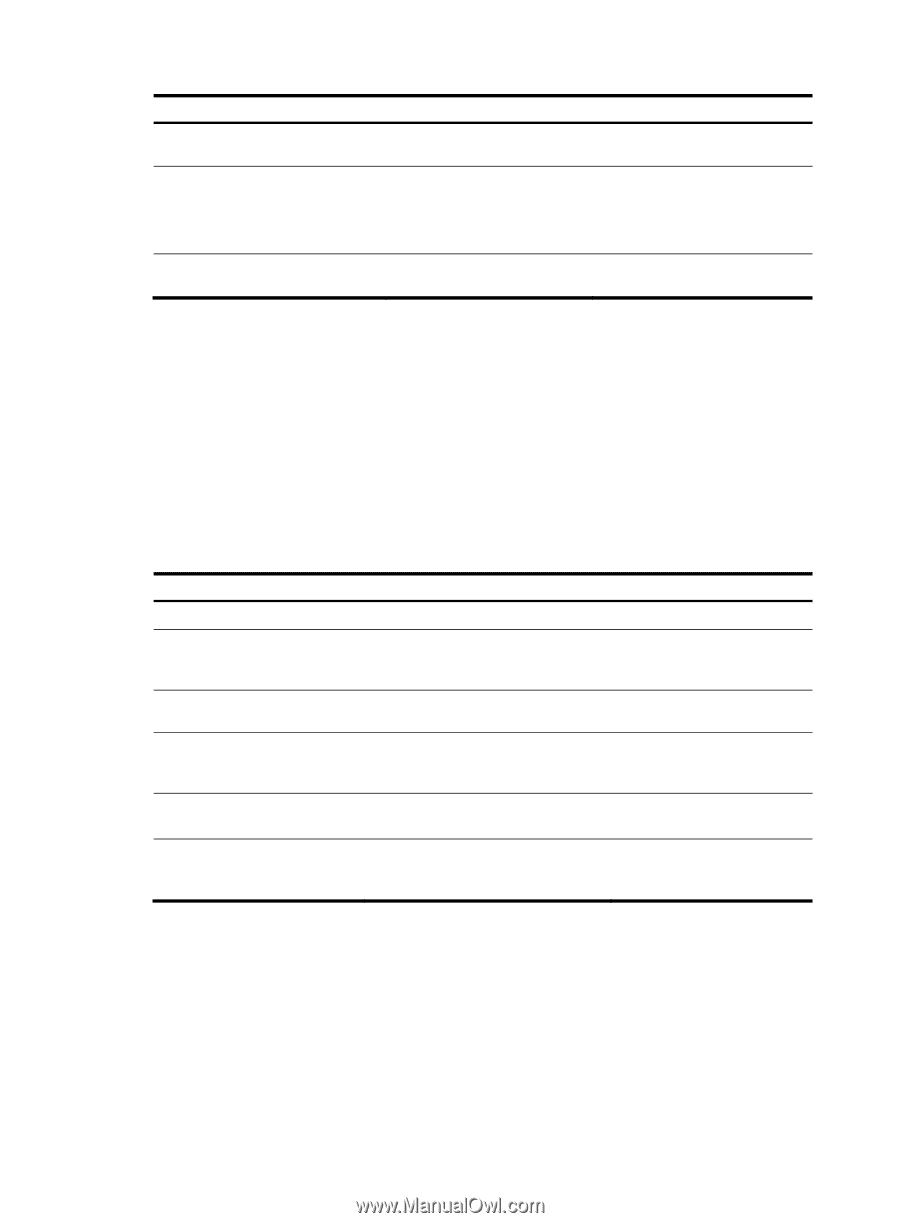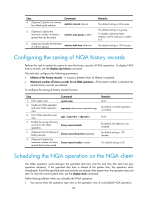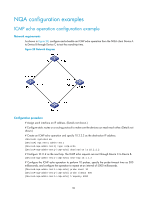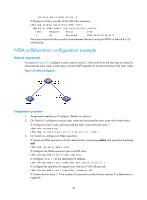HP 6125XLG R2306-HP 6125XLG Blade Switch Network Management and Monitoring Con - Page 94
Configuring the saving of NQA history records, Scheduling the NQA operation on the NQA client
 |
View all HP 6125XLG manuals
Add to My Manuals
Save this manual to your list of manuals |
Page 94 highlights
Step 4. (Optional.) Specify the interval for collecting the statistics. Command statistics interval interval 5. (Optional.) Specify the maximum number of statistics groups that can be saved. statistics max-group number 6. (Optional.) Specify the hold time of statistics groups. statistics hold-time hold-time Remarks The default setting is 60 minutes. The default setting is 2 groups. To disable collecting NQA statistics, set the maximum number to 0. The default setting is 120 minutes. Configuring the saving of NQA history records Perform this task to enable the system to save the history records of NQA operations. To display NQA history records, use the display nqa history command. This task also configures the following parameters: • Lifetime of the history records-A record is deleted when its lifetime is reached. • Maximum number of history records for an NQA operation-If the maxim number is reached, the earliest history records are deleted. To configure the saving of history records function: Step Command 1. Enter system view. system-view 2. Create an NQA operation and enter NQA operation view. nqa entry admin-name operation-tag 3. Enter NQA operation type view. type { icmp-echo | udp-echo } 4. Enable the saving of history records for the NQA history-record enable operation. 5. (Optional.) Set the lifetime of history records. history-record keep-time keep-time 6. (Optional.) Specify the maximum number of history history-record number number records that can be saved. Remarks N/A By default, no NQA operation is created. N/A By default, this feature is not enabled. By default setting is 120 minutes. The default setting is 50. Scheduling the NQA operation on the NQA client The NQA operation works between the specified start time and the end time (the start time plus operation duration). If the specified start time is ahead of the system time, the operation starts immediately. If both the specified start and end time are ahead of the system time, the operation does not start. To view the current system time, use the display clock command. Follow these guidelines when you schedule the NQA operation: • You cannot enter the operation type view or the operation view of a scheduled NQA operation. 88