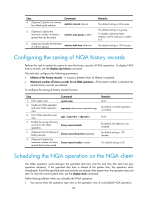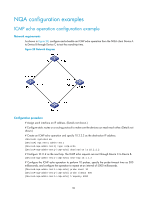HP 6125XLG R2306-HP 6125XLG Blade Switch Network Management and Monitoring Con - Page 93
Configuration procedure, Configuring the NQA statistics collection function
 |
View all HP 6125XLG manuals
Add to My Manuals
Save this manual to your list of manuals |
Page 93 highlights
• Before an NQA operation starts, the reaction entry is in invalid state. • If the threshold is violated, the state of the entry is set to over-threshold. Otherwise, the state of the entry is set to below-threshold. Configuration procedure To configure threshold monitoring: Step 1. Enter system view. 2. Create an NQA operation and enter NQA operation view. 3. Enter NQA operation view. 4. Configure threshold monitoring. Command system-view nqa entry admin-name operation-tag type { icmp-echo | udp-echo } • Monitor the operation duration: reaction item-number checked-element probe-duration threshold-type { accumulate accumulate-occurrences | average | consecutive consecutive-occurrences } threshold-value upper-threshold lower-threshold [ action-type none ] • Monitor failure times: reaction item-number checked-element probe-fail threshold-type { accumulate accumulate-occurrences | consecutive consecutive-occurrences } [ action-type none ] Remarks N/A By default, no NQA operation is created. N/A By default, no reaction entry is configured. Configuring the NQA statistics collection function NQA collects statistics for operations completed within a specific period. The statistics forms a statistics group. A statistics group is generated after an operation is completed. To view information about the statistics groups, use the display nqa statistics command. A statistics group is deleted when its hold time expires. When the maximum number of statistics groups is reached, to save a new statistics group, the oldest statistics group is deleted. If you use the frequency command to set the interval between two consecutive operations to 0, only one operation is performed and no statistics group information is generated. To configure the NQA statistics collection function: Step Command 1. Enter system view. system-view 2. Create an NQA operation and nqa entry admin-name enter NQA operation view. operation-tag 3. Specify an NQA operation type and enter its view. type { icmp-echo | udp-echo } Remarks N/A By default, no NQA operation is created. N/A 87