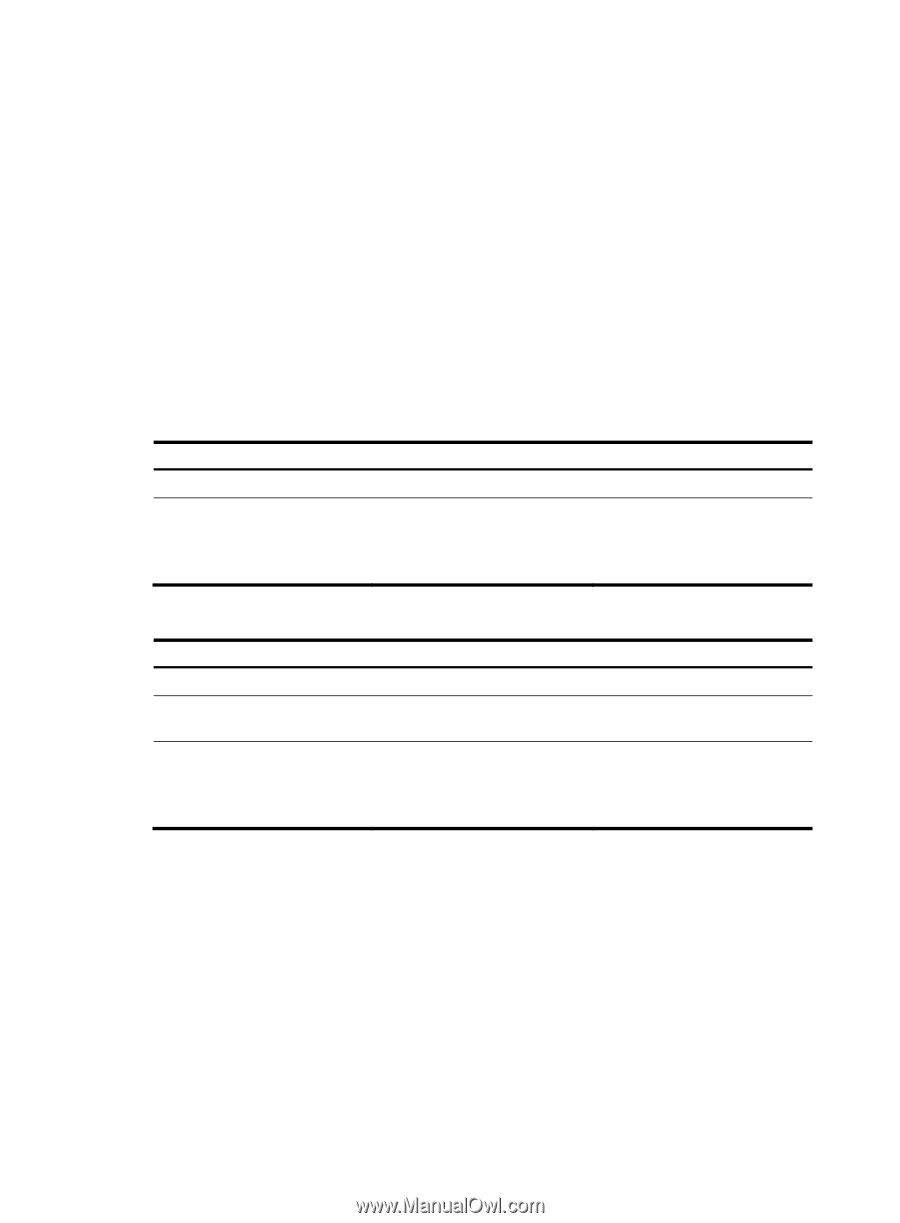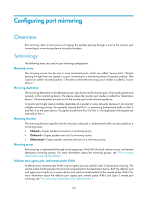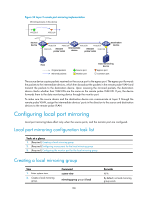HP 6125XLG R2306-HP 6125XLG Blade Switch Network Management and Monitoring Con - Page 113
Configuring source ports for the local mirroring group, Configuration restrictions and guidelines
 |
View all HP 6125XLG manuals
Add to My Manuals
Save this manual to your list of manuals |
Page 113 highlights
Configuring source ports for the local mirroring group You can configure a list of source ports for a mirroring group at a time in system view, or assign a port to it as a source port in interface view. To assign multiple ports to the mirroring group as source ports in interface view, repeat the operation. Configuration restrictions and guidelines When you configure source ports for a local mirroring group, follow these restrictions and guidelines: • A mirroring group can contain multiple source ports. • A port can serve as a source port for multiple mirroring groups, but the port cannot be a reflector port, egress port, or monitor port at the same time. Configuration procedure To configure source ports in system view: Step 1. Enter system view. Command system-view Remarks N/A 2. Configure source ports for the mirroring-group group-id By default, no source port is specified local mirroring mirroring-port interface-list { both | configured for a local mirroring group. inbound | outbound } group. To configure source ports in interface view: Step 1. Enter system view. 2. Enter interface view. Command system-view interface interface-type interface-number Remarks N/A N/A 3. Configure the port as a source mirroring-group group-id port for the specified local mirroring-port { both | inbound | mirroring group. outbound } By default, a port does not serve as a source port for any local mirroring group. Configuring the monitor port for the local mirroring group You can configure the monitor port for a mirroring group in system view, or assign a port to a mirroring group as the monitor port in interface view. The two modes lead to the same result. Configuration restrictions and guidelines When you configure the monitor port for a local mirroring group, follow these restrictions and guidelines: • Do not enable the spanning tree feature on the monitor port. • When an aggregate interface is configured as the monitor port, do not configure its member interfaces as source ports. • A mirroring group contains only one monitor port. 107