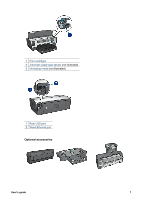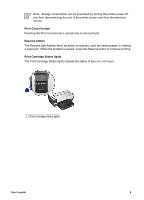HP Deskjet 6940 User Guide - Pre-Windows 2000 - Page 11
Print Cancel button, Resume button, Print Cartridge Status lights - power cord
 |
UPC - 882780263406
View all HP Deskjet 6940 manuals
Add to My Manuals
Save this manual to your list of manuals |
Page 11 highlights
Note Energy consumption can be prevented by turning the printer power off, and then disconnecting the end of the printer power cord from the electrical source. Print Cancel button Pressing the Print Cancel button cancels the current print job. Resume button The Resume light flashes when an action is required, such as loading paper or clearing a paper jam. When the problem is solved, press the Resume button to continue printing. Print Cartridge Status lights The Print Cartridge Status lights indicate the status of the print cartridges. 1 Print Cartridge Status lights User's guide 9

Note
Energy consumption can be prevented by turning the printer power off,
and then disconnecting the end of the printer power cord from the electrical
source.
Print Cancel button
Pressing the Print Cancel button cancels the current print job.
Resume button
The Resume light flashes when an action is required, such as loading paper or clearing
a paper jam. When the problem is solved, press the Resume button to continue printing.
Print Cartridge Status lights
The Print Cartridge Status lights indicate the status of the
print cartridges
.
1
Print Cartridge Status lights
User's guide
9