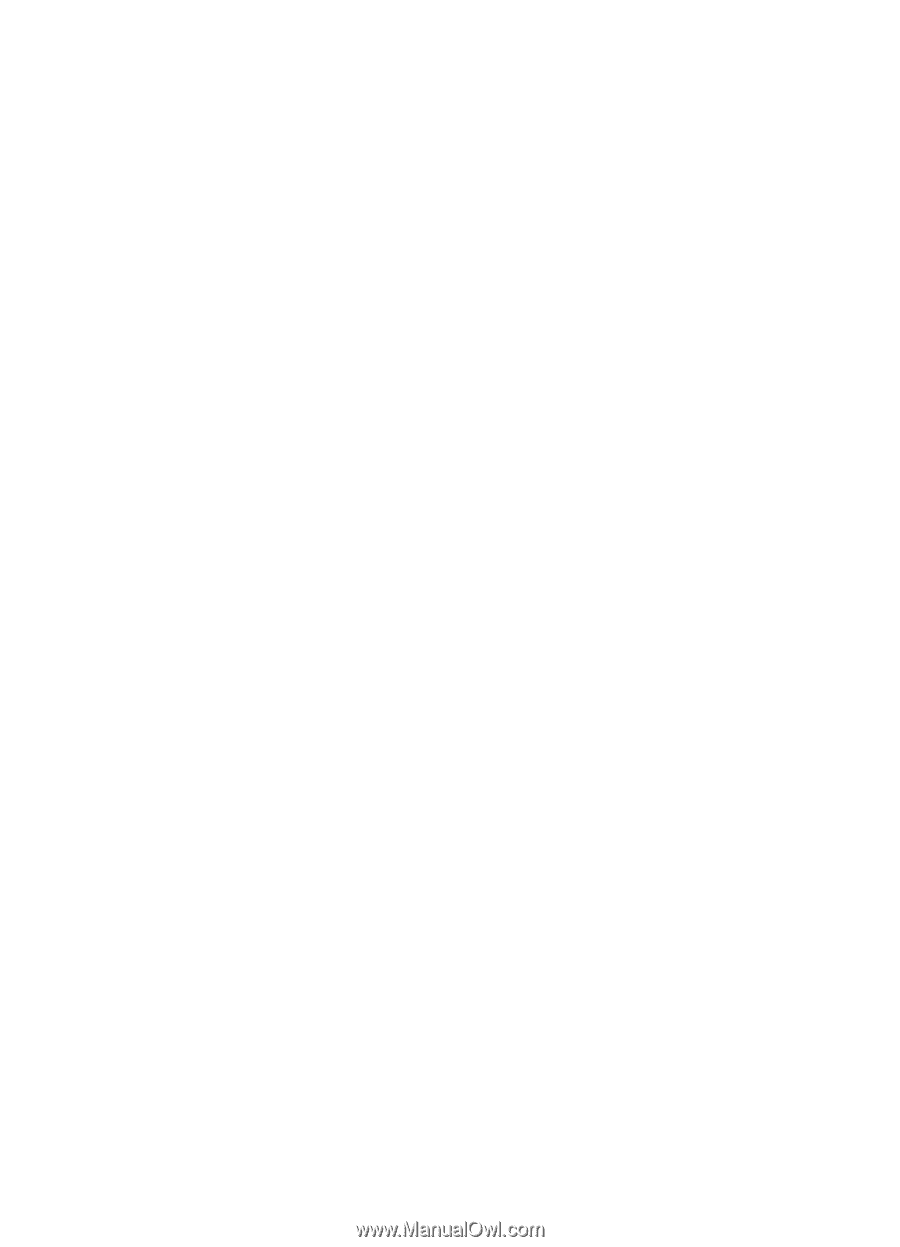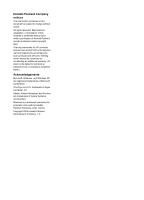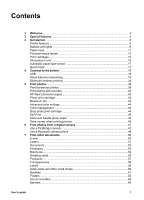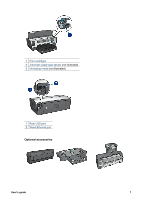CD/DVD tattoos
....................................................................................................
66
8
Printing tips
..........................................................................................................
68
Printing shortcuts
..................................................................................................
68
Fast/economical printing
.......................................................................................
68
General everyday printing
....................................................................................
69
Presentation printing
............................................................................................
69
Print in grayscale
..................................................................................................
69
Select a print quality
.............................................................................................
69
Set the page order
................................................................................................
70
Print multiple pages on a single sheet of paper
...................................................
70
Print a different first page
.....................................................................................
70
Print preview
.........................................................................................................
71
Set a custom paper size
.......................................................................................
71
Select a paper type
..............................................................................................
72
Select a paper source
..........................................................................................
72
Print task quick sets
..............................................................................................
73
Automatic two-sided printing
................................................................................
74
Manual two-sided printing
....................................................................................
76
Resize a document
...............................................................................................
79
Watermarks
..........................................................................................................
80
9
Printer software
...................................................................................................
82
Printer Properties dialog box
................................................................................
82
What's This? help
.................................................................................................
82
Ink Status window
.................................................................................................
82
Download printer software updates
......................................................................
83
10
Maintenance
.........................................................................................................
84
Install print cartridges
...........................................................................................
84
Set the auto-off feature
.........................................................................................
87
Align the print cartridges
.......................................................................................
87
Calibrate color
......................................................................................................
88
Automatically clean print cartridges
......................................................................
88
Print a test page
...................................................................................................
88
View estimated ink levels
.....................................................................................
88
Maintain the printer body
......................................................................................
89
Remove ink from your skin and clothing
..............................................................
89
Manually clean print cartridges
.............................................................................
89
Maintain print cartridges
.......................................................................................
90
Printer Toolbox
.....................................................................................................
91
11
Troubleshooting
..................................................................................................
93
Ethernet problems
................................................................................................
93
Printer does not print
............................................................................................
95
Paper jam
.............................................................................................................
96
Paper problems
....................................................................................................
98
Paper mismatch
....................................................................................................
99
Printer is stalled
....................................................................................................
99
Print cartridge problems
.....................................................................................
100
Photos do not print correctly
...............................................................................
102
PictBridge problems
...........................................................................................
104
Bluetooth printing problems
................................................................................
105
Banners do not print correctly
............................................................................
107
2
HP Deskjet 6940 series