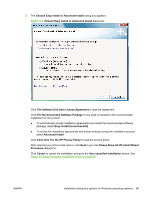HP LaserJet M1319 HP LaserJet M1319 MFP Series - Software Technical Reference - Page 109
Do not install HP Extended Capabilities, Yes
 |
View all HP LaserJet M1319 manuals
Add to My Manuals
Save this manual to your list of manuals |
Page 109 highlights
6. The HP Extended Capabilities dialog box appears. Figure 3-6 HP Extended Capabilities dialog box ● If you select the Yes, install HP Extended capabilities option, a dialog box appears two weeks after installing the printing-system software inviting you to participate in the HP Customer Participation Program. ● If you select the Do not install HP Extended Capabilities option, you will not be invited to participate in the HP Customer Participation Program. Click More Information to find out more about HP Extended Capabilities and the HP Customer Participation Program. Click Back to return to the HP Privacy Policy dialog box. Click Next to go to the Destination Folder screen. Click Cancel to cancel the installation and go to the User cancelled installation screen. See Figure 3-12 User cancelled installation screen on page 99. ENWW Installation dialog box options for Windows operating systems 93