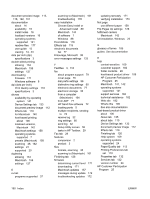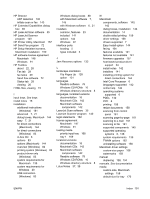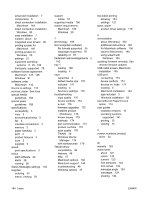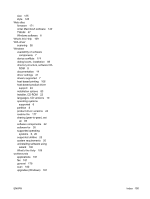HP LaserJet M1319 HP LaserJet M1319 MFP Series - Software Technical Reference - Page 209
Select Device screen, Macintosh, HP LaserJet Scan
 |
View all HP LaserJet M1319 manuals
Add to My Manuals
Save this manual to your list of manuals |
Page 209 highlights
Printing Preferences tabs product drivers 107 settings 110 priority input tray loading 168 priority, settings 21 product back view 4 comparison 2 e-mail support 37 front view 4 registration 34 scanning system 35 serial number, locating 5 walkaround 4 product drivers About tab 135 about tabs 110 Finishing tab 126 Help system 109 included 24 Paper/Quality tab 113 Printing Preferences tab 110 Printing Preferences tabs 107 Properties tab 108, 132 Services tab 132 settings, changing 107 supported 20 version numbers 24 Progress indicator screen, Macintosh installation 148 Properties tab product drivers 108 settings 132 Q quality print settings (Macintosh) 158 settings 118 R Readiris software about 78 file types supported 35 languages supported 78 reliability of OCR 78 text-recognition (Macintosh) 140 readme files components overview 177 downloading 177 fixed issues 181 installation instructions 181 known issues and workarounds 179 late-breaking information 179 purpose 177 requirement of software 177 troubleshooting 179 uninstallation instructions 182 Windows 177 receiving faxes log, HP Toolbox 32 regional versions, CD-ROMs Windows 8, 10 registration, product 34 release notes 141 remote firmware updates about 171 determining current firmware level 171 downloading 171 Macintosh 157 messages 172 troubleshooting 172 verifying installation 173 removing software. See uninstallation repairing installation errors 103 resize documents Macintosh 158 Resizing Option settings 120 resolution features 3 Print Quality settings 118 specifications 3 Resolution Enhancement technology (REt) 112 REt 112 ring settings, fax 60 rotated page orientation 131 S scale documents Macintosh 158 Scale to Fit setting 121 scanning e-mail programs supported 37 from control panel (Macintosh) 161 HP LaserJet Scan software 35 methods 35, 161 page-by-page (Macintosh) 161 settings 36 to e-mail (Macintosh) 161 to file (Macintosh) 161 TWAIN driver features 46 TWAIN driver Windows features 47 TWAIN Macintosh options 162 WIA driver features 38 screen-readable documentation 15 screens, Macintosh installation HP License 147 HP Setup Assistant 150 progress indicator 148 Select Device 150 USB cable 149 screens, Windows installation HP Extended Capabilities 94 Select Device screen, Macintosh installation 150 Send Fax program 72 sending faxes log, HP Toolbox 32 serial number, locating 5 Services tab 132 settings driver presets (Macintosh) 158 drivers 21 priority 21 settings, product drivers Print Task Quick Sets 111, 113, 119, 126 Setup Assistant screens, Macintosh 150 Setup Wizard, fax 55 sharing (Windows peer-to-peer) set up 85 size settings 120 sizes, paper custom 115 settings 114 software about printing-system 6 ENWW Index 193