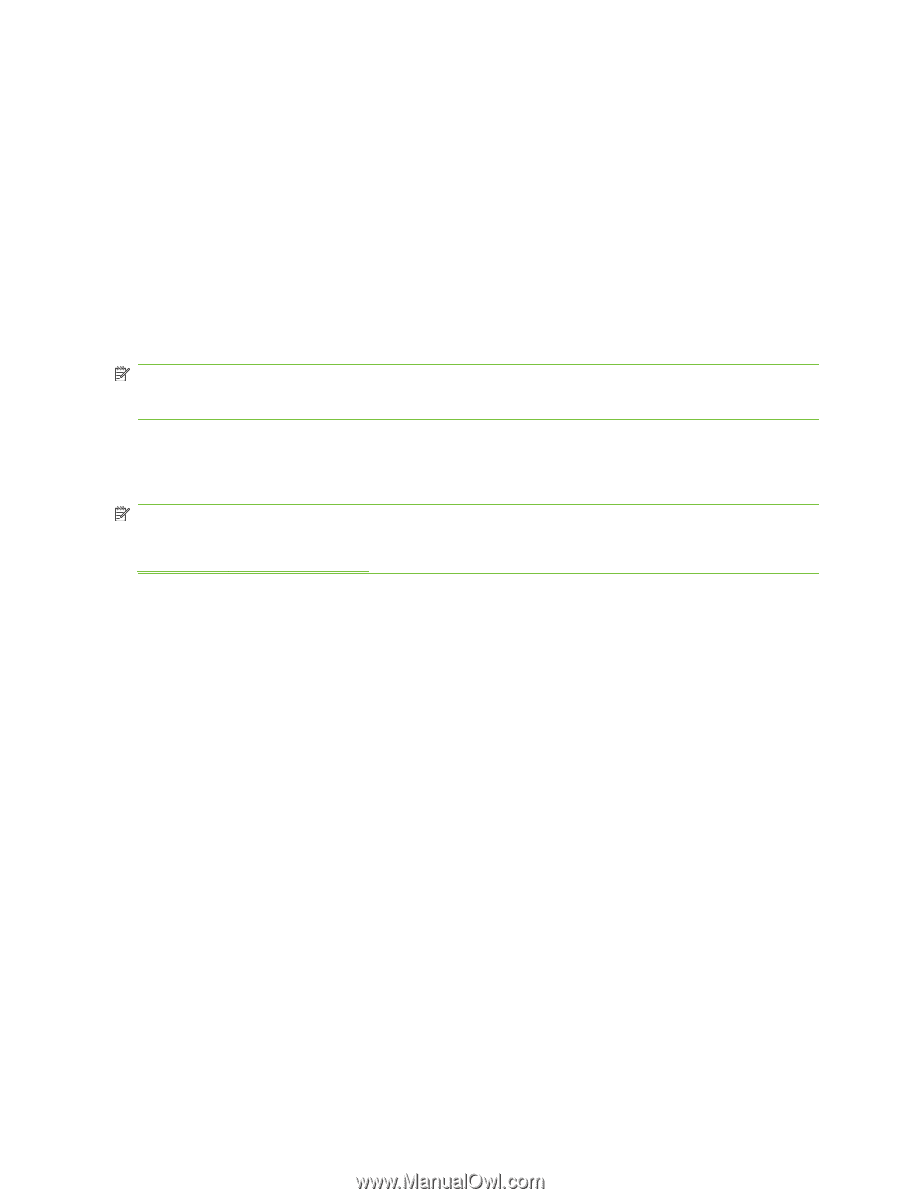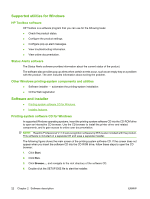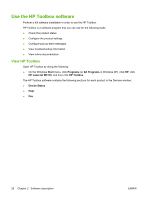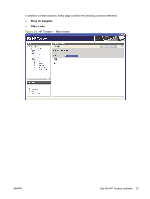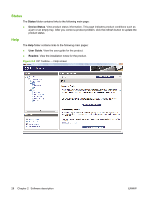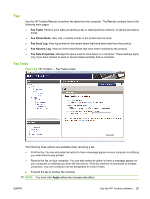HP LaserJet M1319 HP LaserJet M1319 MFP Series - Software Technical Reference - Page 40
HP LaserJet host-based printer driver, Printer-driver version numbers for Windows operating systems - mfp series windows 7
 |
View all HP LaserJet M1319 manuals
Add to My Manuals
Save this manual to your list of manuals |
Page 40 highlights
● HP Status Application ● HP LaserJet Scan software ● PC Fax Send software All of the Windows system components are installed by using the common installer. The installer automatically detects the language of choice and the operating system. If required, the installer also updates the product firmware. HP LaserJet host-based printer driver The HP LaserJet host-based printer driver provides access to the printing features, such as paperhandling and print-quality features, and communication between the computer and the product. The printing system includes software for end users and system administrators. NOTE: For the latest information about the printing-system software components, see the readme files on the CD. For additional information about installing the software, see the Hewlett-Packard LaserJet M1319 MFP Install Notes on the CD. Printer-driver version numbers for Windows operating systems Access to printer-driver version numbers varies, depending on the operating system. NOTE: For a list of HP LaserJet M1319 MFP Series printer drivers, updated HP software, and productsupport information, go to the following Web site: www.hp.com/go/ljm1319_software When using an HP host-based printer driver in one of the supported Windows operating systems, follow these steps to find printer-driver-version information: 1. Click Start, and then do one of the following: For Windows 2000: Select Settings, and then click Printers. -or- For Windows Server 2003 and Windows XP Professional: Select Settings, and then select Printers and Faxes. -or- For Windows XP Home: Click Control Panel, and then double-click the Printers and Other Hardware icon. -or- For Windows Vista: Click Control Panel, click Hardware and Sound, and then click Printers. 2. Right-click the printer-driver icon. 3. Click Properties. 4. Click the About tab. 24 Chapter 2 Software description ENWW