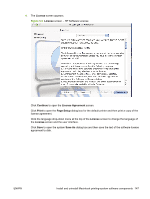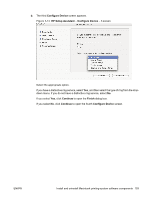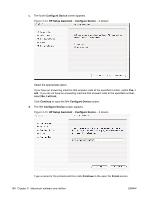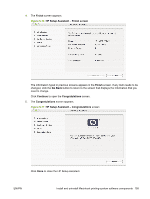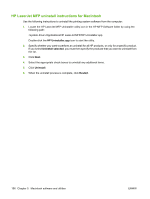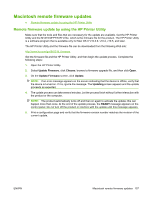HP LaserJet M1319 HP LaserJet M1319 MFP Series - Software Technical Reference - Page 168
Continue, Con Device, HP Setup Assistant, No, I don't use a dial, prefix., Yes, my dial
 |
View all HP LaserJet M1319 manuals
Add to My Manuals
Save this manual to your list of manuals |
Page 168 highlights
Type the name to be used in the Fax Header, and then click Continue to the open the second Configure Device screen. a. The second Configure Device screen appears. Figure 5-12 HP Setup Assistant - Configure Device - 2 screen Select the appropriate option. If you do not need to dial a number to get to an outside line, select the No, I don't use a dial prefix. option. If you do need to dial a number to get an outside line, select the Yes, my dial prefix is: option and then type the number into the text box. If you have separate voice and phone lines, click Continue to open the Finish screen. If you have a single phone line for both voice and fax, click Continue to open the third Configure Device screen. 152 Chapter 5 Macintosh software and utilities ENWW