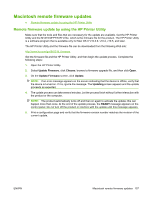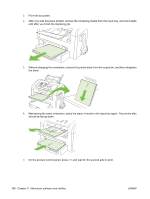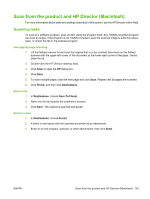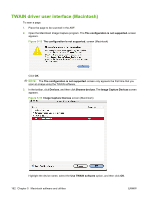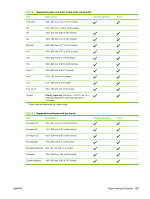HP LaserJet M1319 HP LaserJet M1319 MFP Series - Software Technical Reference - Page 178
TWAIN driver user interface (Macintosh), The configuration is not supported., Devices, Browse devices
 |
View all HP LaserJet M1319 manuals
Add to My Manuals
Save this manual to your list of manuals |
Page 178 highlights
TWAIN driver user interface (Macintosh) To scan a page: 1. Place the page to be scanned in the ADF. 2. Open the Macintosh Image Capture program. The The configuration is not supported. screen appears. Figure 5-18 The configuration is not supported. screen (Macintosh) Click OK. NOTE: The The configuration is not supported. screen only appears the first time that you scan an image using the TWAIN software. 3. In the toolbar, click Devices, and then click Browse devices. The Image Capture Devices screen appears. Figure 5-19 Image Capture Devices screen (Macintosh) Highlight the device name, select the Use TWAIN software option, and then click OK. 162 Chapter 5 Macintosh software and utilities ENWW

TWAIN driver user interface (Macintosh)
To scan a page:
1.
Place the page to be scanned in the ADF.
2.
Open the Macintosh Image Capture program. The
The configuration is not supported.
screen
appears.
Figure 5-18
The configuration is not supported.
screen (Macintosh)
Click
OK
.
NOTE:
The
The configuration is not supported.
screen
only
appears the first time that you
scan an image using the TWAIN software.
3.
In the toolbar, click
Devices
, and then click
Browse devices
. The
Image Capture Devices
screen
appears.
Figure 5-19
Image Capture Devices
screen (Macintosh)
Highlight the device name, select the
Use TWAIN software
option, and then click
OK
.
162
Chapter 5
Macintosh software and utilities
ENWW