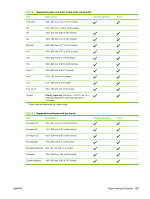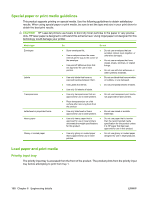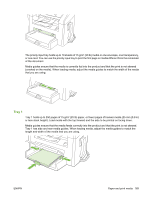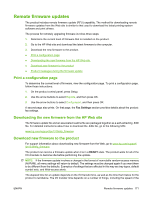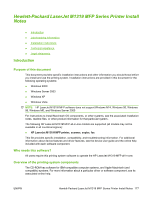HP LaserJet M1319 HP LaserJet M1319 MFP Series - Software Technical Reference - Page 188
Product messages during the firmware update, Care Center.
 |
View all HP LaserJet M1319 manuals
Add to My Manuals
Save this manual to your list of manuals |
Page 188 highlights
host computer that is sending the update and the I/O method (parallel or network). The reinitialization time depends on the specific hardware configuration of the product, such as the number of EIO devices installed, the presence of external paper-handling devices, and the amount of memory that is installed. Any print jobs that are ahead of the RFU job in the queue are printed before the update is processed. Product messages during the firmware update The following table lists the causes and results of possible interruptions to the firmware update. Table 6-4 Troubleshooting a firmware update Cause Result The job was cancelled from the control panel. No update has occurred. A break in the I/O stream occurred during send (for example, No update has occurred. the parallel cable was removed). A power cycle occurred during the RECEIVING UPGRADE No update has occurred. process. A power cycle occurred during the PERFORMING UPGRADE process. No update has occurred. Resend the update through a parallel port. A power cycle occurred during the INITIALIZING process. The update has been completed. Print jobs that are sent to the product while an update is in process do not interrupt the update. All HP LaserJet products leave the factory with the most recent firmware version installed. If a remote firmware update fails in a Windows operating system, the .RFU file must be resent. If a remote firmware update fails in a Macintosh operating system, contact support from an HP Customer Care Center. The following table lists possible reasons for the failure of a remote firmware update and the corrective action required for each situation. Table 6-5 Troubleshooting a firmware update failure Reason for firmware update failure Corrective action The .RFU file is corrupted. The product recognizes that the file is corrupted and rejects the update. Download the file again and send the new file to the product. Download the file from www.hp.com/support/ljm1319mfp_firmware. The wrong product is contained in the .RFU file. The product recognizes the product mismatch and rejects the update. Download the correct file and send it to the productt. Download the file from www.hp.com/ support/ljm1319mfp_firmware. The upgrade was interrupted. See Table 6-6 Update messages on page 173. A flash hardware failure occurred. Although it is extremely unlikely, the product might have a hardware failure. Call technical support to address the problem (see the flyer that came with the product for a local telephone support list). The first three messages appear during a normal update process. The others appears only if the update process does not succeed. 172 Chapter 6 Engineering details ENWW