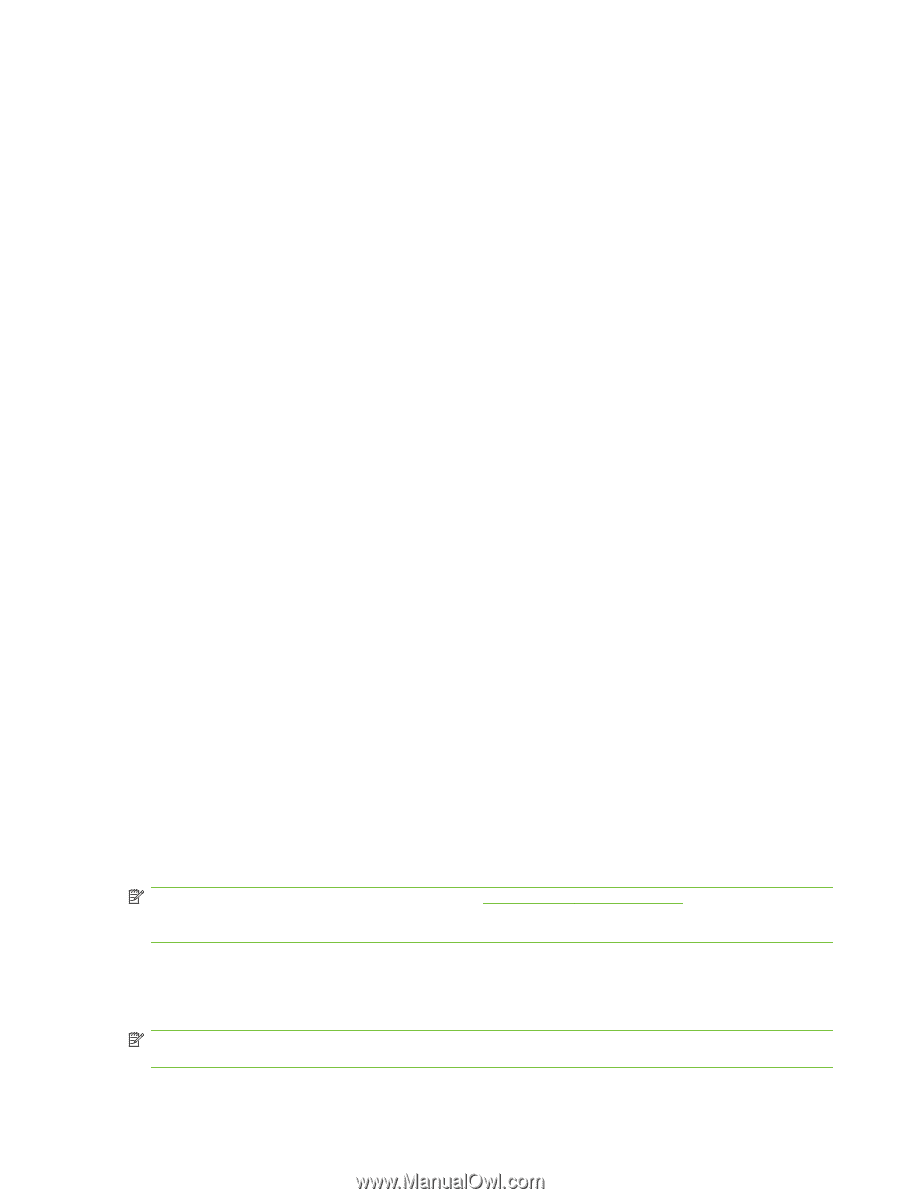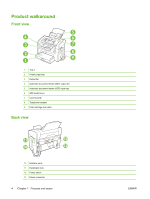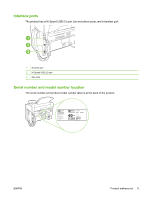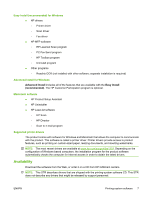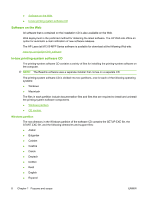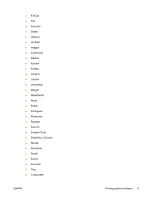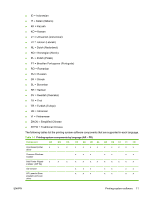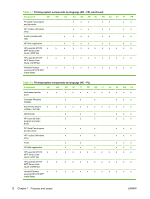HP LaserJet M1319 HP LaserJet M1319 MFP Series - Software Technical Reference - Page 23
Easy Install (recommended) for Windows, Advanced Install for Windows, Macintosh software - mfp driver download
 |
View all HP LaserJet M1319 manuals
Add to My Manuals
Save this manual to your list of manuals |
Page 23 highlights
Easy Install (recommended) for Windows ● HP drivers ◦ Printer driver ◦ Scan driver ◦ Fax driver ● HP MFP software ◦ HP LaserJet Scan program ◦ PC Fax Send program ◦ HP Toolbox program ◦ Uninstall program ● Other programs ◦ Readiris OCR (not installed with other software; separate installation is required) Advanced Install for Windows Advanced Install includes all of the features that are available with the Easy Install (recommended). The HP Customer Participation program is optional. Macintosh software ● HP Product Setup Assistant ● HP Uninstaller ● HP LaserJet software ◦ HP Scan ◦ HP Director ◦ Scan to e-mail program Supported printer drivers The product comes with software for Windows and Macintosh that allows the computer to communicate with the product. This software is called a printer driver. Printer drivers provide access to product features, such as printing on custom-sized paper, resizing documents, and inserting watermarks. NOTE: The most recent drivers are available at www.hp.com/support/ljm1319. Depending on the configuration of Windows-based computers, the installation program for the product software automatically checks the computer for Internet access in order to obtain the latest drivers. Availability Download the software from the Web, or order it on a CD from HP fulfillment centers. NOTE: This STR describes drivers that are shipped with the printing-system software CD. This STR does not describe any drivers that might be released by support personnel. ENWW Printing-system software 7