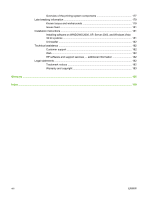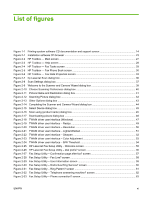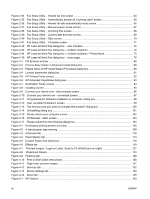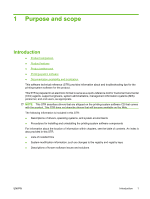Figure 2-34
Fax Setup Utility – Shared fax line screen
....................................................................................
64
Figure 2-35
Fax Setup Utility – Automatically answer all incoming calls? screen
............................................
65
Figure 2-36
Fax Setup Utility – Answer all calls automatically mode screen
...................................................
66
Figure 2-37
Fax Setup Utility – Manual answer mode screen
.........................................................................
67
Figure 2-38
Fax Setup Utility – Incoming Fax screen
......................................................................................
68
Figure 2-39
Fax Setup Utility – Current date and time screen
.........................................................................
69
Figure 2-40
Fax Setup Utility – Date screen
....................................................................................................
70
Figure 2-41
Fax Setup Utility – Complete screen
.............................................................................................
71
Figure 2-42
HP LaserJet Send Fax dialog box – user interface
......................................................................
72
Figure 2-43
HP LaserJet Send Fax dialog box – multiple recipients
...............................................................
74
Figure 2-44
HP LaserJet Send Fax dialog box – multiple recipients – Phone Book
........................................
75
Figure 2-45
HP LaserJet Send Fax dialog box – cover page
..........................................................................
76
Figure 3-1
CD Browser window
........................................................................................................................
88
Figure 3-2
Choose Easy Install or Advanced Install dialog box
.......................................................................
89
Figure 3-3
Please Allow All HP Install Wizard Processes dialog box
..............................................................
90
Figure 3-4
License Agreement dialog box
.......................................................................................................
91
Figure 3-5
HP Privacy Policy screen
................................................................................................................
92
Figure 3-6
HP Extended Capabilities dialog box
..............................................................................................
93
Figure 3-7
Destination Folder screen
...............................................................................................................
94
Figure 3-8
Installing screen
..............................................................................................................................
95
Figure 3-9
Connect your device now - disconnected screen
...........................................................................
96
Figure 3-10
Connect your device now - connected screen
..............................................................................
97
Figure 3-11
Congratulations! Software installation is complete. dialog box
.....................................................
98
Figure 3-12
User cancelled installation screen
................................................................................................
99
Figure 3-13
The Are you sure you want to UnInstall this product? dialog box
...............................................
100
Figure 3-14
Uninstalling dialog box
................................................................................................................
101
Figure 3-15
Please reboot your computer screen
..........................................................................................
102
Figure 3-16
CD Browser - Main screen
..........................................................................................................
103
Figure 3-17
Please select from the following dialog box
................................................................................
104
Figure 4-1
Host-based printing system overview
...........................................................................................
106
Figure 4-2
A typical paper type warning
.........................................................................................................
109
Figure 4-3
Advanced tab
................................................................................................................................
110
Figure 4-4
Paper/Quality tab
..........................................................................................................................
113
Figure 4-5
Custom Paper Size dialog box
.....................................................................................................
115
Figure 4-6
Effects tab
....................................................................................................................................
119
Figure 4-7
Preview images - Legal on Letter; Scale to Fit off (left) and on (right)
........................................
121
Figure 4-8
Watermark Details
......................................................................................................................
123
Figure 4-9
Finishing tab
..................................................................................................................................
126
Figure 4-10
Print on Both Sides Instructions
..................................................................................................
128
Figure 4-11
Page-order preview images
........................................................................................................
131
Figure 4-12
Services tab
................................................................................................................................
132
Figure 4-13
Device Settings tab
.....................................................................................................................
133
Figure 4-14
About tab
.....................................................................................................................................
135
Figure 5-1
HP Director
...................................................................................................................................
143
xii
ENWW