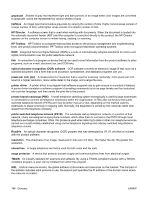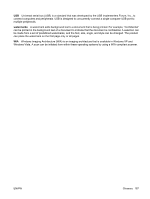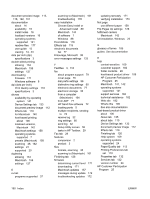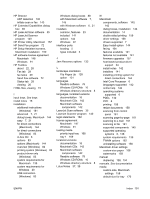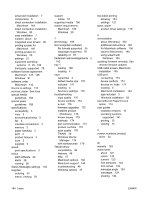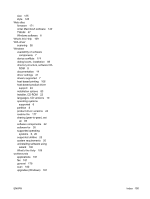HP LaserJet M1319 HP LaserJet M1319 MFP Series - Software Technical Reference - Page 207
HP Setup Assistant screens, HP LaserJet Scan software
 |
View all HP LaserJet M1319 manuals
Add to My Manuals
Save this manual to your list of manuals |
Page 207 highlights
HP Director ADF detection 140 initiate scan or fax 143 HP Extended Capabilities dialog box 93 HP LaserJet Scan software 35 HP LaserJet Scanner program 140 HP Printer Utility, Macintosh 157 HP Send Fax program 72 HP Setup Assistant screens, Macintosh installation 150 HP software license agreement Macintosh 148 Windows 91 HP Toolbox about 22, 26 Fax tab 29 fax tasks 29 Send Fax software 72 Status tab 28 viewing 26 HTML files, viewing 15 I input trays. See trays install notes 16 installation additional instructions (Windows) 181 advanced 7, 21 dialog boxes, Macintosh 144 easy 7, 21 for direct connections (Macintosh) 144 for direct connections (Windows) 83 in-box CD 8 options 83 options (Macintosh) 144 overview (Windows) 82 printing system (Windows) 82 product-driver only (Windows) 83 system requirements for Macintosh 139 system requirements for Windows 20 USB connection (Windows) 83 Windows dialog boxes 88 with Macintosh software 7, 145 with Windows software 6, 21 installers common, features 23 included 141 options 144 Windows 22 interface ports locating 5 types included 3 J Jam Recovery options 133 L landscape orientation Flip Pages Up 128 option 131 languages Readiris software 78 Windows CD-ROMs 10 Windows directory structure 8 languages, localized versions documentation 16 Macintosh CDs 142 Macintosh software components 142 LaserJet Scan software 35 LaserJet Scanner program 140 legal statements 182 license agreement Macintosh 147 Windows 91 loading media priority input tray 168 tray 1 169 localized versions documentation 16 Macintosh CDs 142 Macintosh software components 142 Readiris software 78 Windows CD-ROMs 10 Windows directory structure 8 Lotus Notes 37, 38 M Macintosh components, software 140, 142 dialog boxes, installation 144 documentation 14 double-sided printing 159 driver settings 158 drivers supported 7 Easy Install option 144 faxing 164 features available 141 features not available 141 firmware upgrades 157 host-based product driver support 24 install notes 142 installers 141 installing printing system for direct connections 144 Intel Core Processor 6 languages supported 142 online help 142 operating systems supported 6 PDEs 142 PPC 6 printing 158 resize documents 158 scanning from control panel 161 scanning page-by-page 161 scanning to e-mail 161 scanning to file 161 supported components 140 supported operating systems 6, 138 system requirements 139 TWAIN options 162 uninstalling software 156 Macintosh driver settings custom-size paper 158 watermarks 159 manual duplexing 128, 134 manuals. See documentation media custom-size, Macintosh settings 158 default size for tray 170 ENWW Index 191