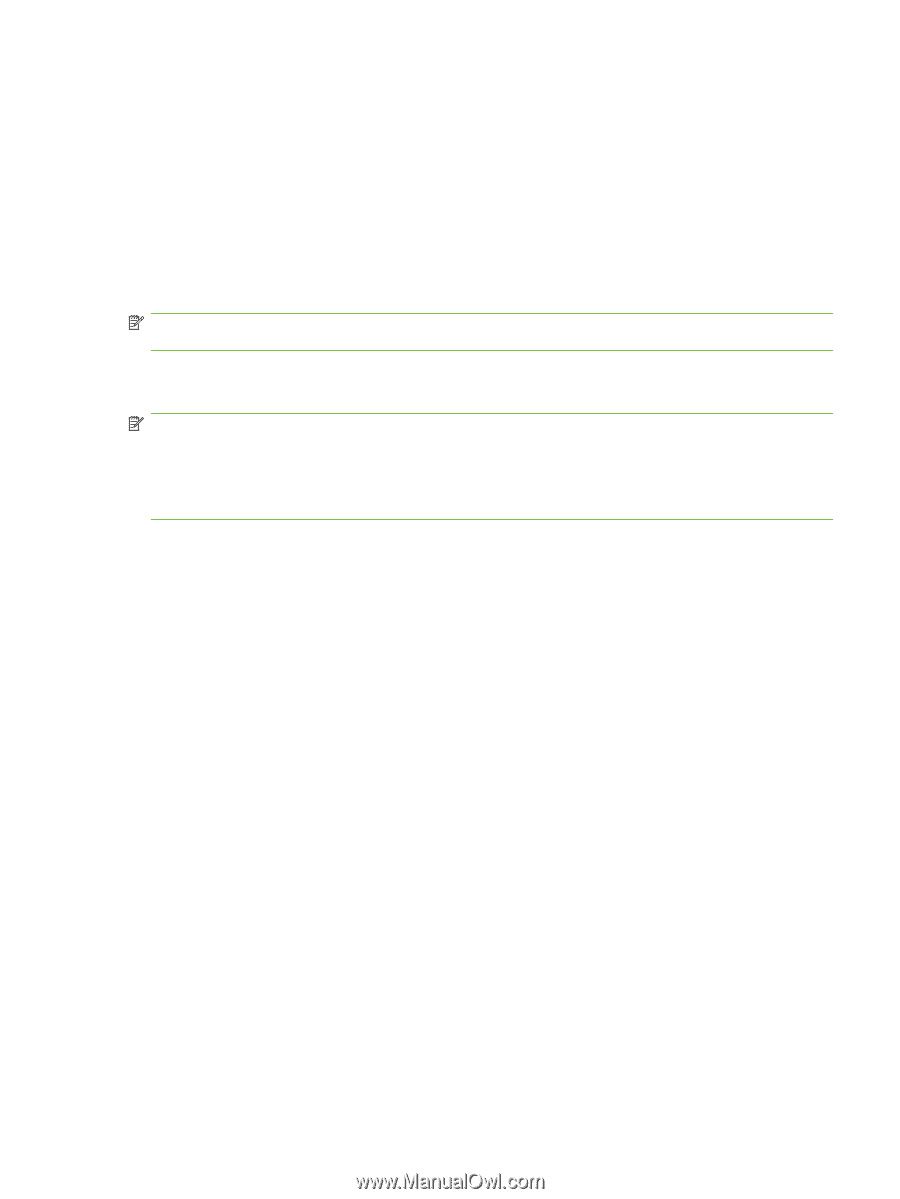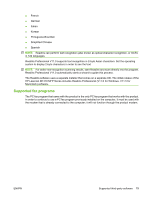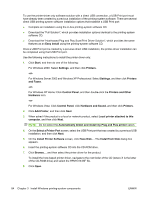HP LaserJet M1319 HP LaserJet M1319 MFP Series - Software Technical Reference - Page 95
Supported fax programs, HP LaserJet M1319 MFP Series includes Readiris Professional V11.0 for Windows - mfp support
 |
View all HP LaserJet M1319 manuals
Add to My Manuals
Save this manual to your list of manuals |
Page 95 highlights
● French ● German ● Italian ● Korean ● Portuguese-Brazillian ● Simplified Chinese ● Spanish NOTE: Readiris can perform text recognition (also known as optical character recognition, or OCR) in 124 languages. Readiris Professional V11.0 supports text recognition in 2-byte Asian characters. Set the operating system to display 2-byte characters in order to see the text. NOTE: For better text-recognition scanning results, start Readiris and scan directly into the program. Readiris Professional V11.0 automatically starts a wizard to guide this process. The Readiris software uses a separate installer that comes on a separate CD. The initial release of the HP LaserJet M1319 MFP Series includes Readiris Professional (V11.0 for Windows, V11.5 for Macintosh) software. Supported fax programs The PC fax program that came with the product is the only PC fax program that works with the product. In order to continue to use a PC fax program previously installed on the computer, it must be used with the modem that is already connected to the computer; it will not function through the product modem. ENWW Supported third-party software 79