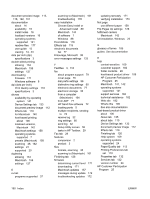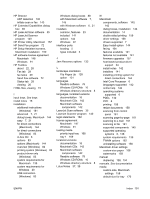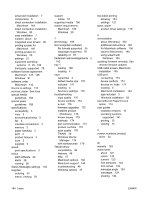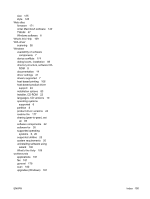HP LaserJet M1319 HP LaserJet M1319 MFP Series - Software Technical Reference - Page 210
Status Messages settings, Windows Device
 |
View all HP LaserJet M1319 manuals
Add to My Manuals
Save this manual to your list of manuals |
Page 210 highlights
advanced installation 7 components 6 direct connection installation, Macintosh 144 direct connection installation, Windows 83 easy installation 7 installer, about 22 integrated scan drivers 38 printing-system for Macintosh 140 printing-system for Windows 20 settings 21 supported operating systems 6, 20, 138 third-party, supported 78 software license agreement Macintosh 147, 148 Windows 91 software, order Macintosh 142 Source is settings 116 sources, paper. See trays special media guidelines 168 special paper guidelines 168 specifications accessibility 3 copy 3 economical printing 3 fax 3 interface connections 3 memory 3 paper handling 3 print 3 product features 3 scan 3 supplies 3 speed print specifications 3 status alert software 22 alerts 28 viewing 28 Status Messages settings 133 supplies ordering 34 status, viewing 28 support online 34 supported media 166 system requirements Macintosh 139 Windows 20 T terminology 185 text-recognition software file formats supported 35 languages supported 78 reliability of 78 trademark acknowledgements ii, 182 tray 1 loading 169 locating 4 trays capacities 3 default media size 170 included 170 locating 4 Source is settings 116 troubleshooting copy quality 176 device conflicts 174 e-mail 176 firmware upgrades 172 installed product (Windows) 175 known issues 179 methods 174 port communication 174 product conflicts 175 scan quality 176 TWAIN 46 Windows Device Manager 174 with workarounds 179 TWAIN driver compatibility 46 features 46 help 47 Macintosh options 162 Macintosh support 140 troubleshooting 46 Windows options 47 two-sided printing allowing 134 settings 127 types, paper product driver settings 116 U uninstallation about (Windows) 100 additional instructions 182 for Macintosh software 156 options (Macintosh) 144 using wizard with Windows 100 updating firmware remotely. See remote firmware updates USB cable screen, Macintosh installation 149 USB port connecting 174 device conflicts 174 devices vs. hubs 174 locating 5 Macintosh installation 144 type included 3 Windows installation 83 Use Different Paper/Covers option 114 user guides localized versions 16 operating systems supported 141 printing 15 viewing 15 V version numbers, product driver 24 W waranty 183 watermarks about 122 colors 124 current 123 font attributes 124 font names 124 message angle 124 messages 124 shading 124 194 Index ENWW