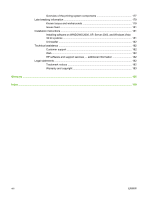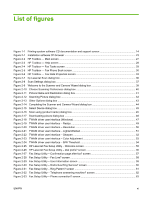Resizing Options
............................................................................
120
Document preview image
...............................................................
122
Watermarks
....................................................................................
122
Finishing tab features
......................................................................................
126
Print Task Quick Sets
.....................................................................
126
Document Options
..........................................................................
127
Document preview image
...............................................................
131
Orientation
......................................................................................
131
Services tab features
......................................................................................
132
Properties tab set
.............................................................................................................
132
Device Settings tab features
...........................................................................
133
Jam Recovery
.................................................................................
133
Status Messages
............................................................................
133
Paper Handling Options
.................................................................
134
Print Density
...................................................................................
134
About tab features
...........................................................................................
135
Driver Files:
....................................................................................
135
Configuration Status:
......................................................................
135
5
Macintosh software and utilities
Supported Macintosh operating systems
.........................................................................................
138
Macintosh system requirements
.......................................................................................................
139
Macintosh printing-system software
.................................................................................................
140
Supported software components for Macintosh
..............................................................
140
Software components for Macintosh
...............................................................
140
Software features not available on Macintosh operating systems
..................
141
Software component availability for Macintosh
................................................................
141
Macintosh software component descriptions
...................................................................
142
PDEs
...............................................................................................................
142
Install notes (Readme file)
..............................................................................
142
Online help
......................................................................................................
142
Software component localization
.....................................................................................
142
Order software for Macintosh
..........................................................................................
142
HP Director
.......................................................................................................................................
143
Install and uninstall Macintosh printing-system software components
.............................................
144
Installation options
...........................................................................................................
144
General Macintosh installation instructions for direct connections (USB)
.......
144
Detailed Macintosh installation instructions
.....................................................................
144
Printing-system software installation
...............................................................
145
HP Setup Assistant
.........................................................................................
150
HP LaserJet MFP uninstall instructions for Macintosh
....................................................
156
Macintosh remote firmware updates
................................................................................................
157
Remote firmware update by using the HP Printer Utility
..................................................
157
vi
ENWW