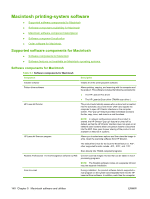HP LaserJet M1319 HP LaserJet M1319 MFP Series - Software Technical Reference - Page 151
About tab features, Driver Files:, Configuration Status:, About, Service ID, Not Available
 |
View all HP LaserJet M1319 manuals
Add to My Manuals
Save this manual to your list of manuals |
Page 151 highlights
About tab features The About tab provides detailed information about the driver. It contains an overall build number after the model name, and specific information about each of the components. The information varies according to the product model, drivers, date, and version numbers. Figure 4-14 About tab ● Driver Files: ● Configuration Status: Driver Files: The Driver Files: box lists driver installation file names and their version numbers. Configuration Status: The Configuration Status: box lists the Service ID number and the page count. NOTE: The Service ID value will change from Not Available to a date code indicating the date when the product warranty period begins. ENWW Printer driver tabs 135

About tab features
The
About
tab provides detailed information about the driver. It contains an overall build number after
the model name, and specific information about each of the components. The information varies
according to the product model, drivers, date, and version numbers.
Figure 4-14
About
tab
●
Driver Files:
●
Configuration Status:
Driver Files:
The
Driver Files:
box lists driver installation file names and their version numbers.
Configuration Status:
The
Configuration Status:
box lists the Service ID number and the page count.
NOTE:
The
Service ID
value will change from
Not Available
to a date code indicating the date when
the product warranty period begins.
ENWW
Printer driver tabs
135