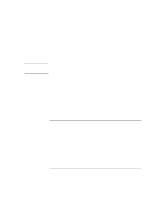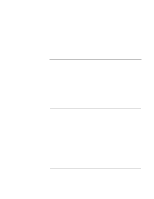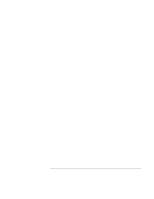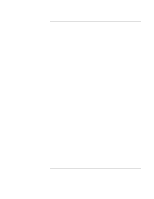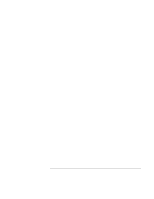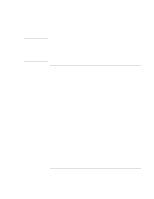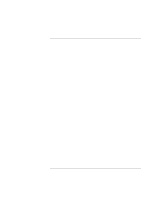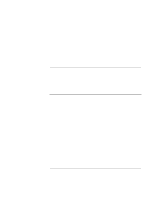HP OmniBook xt6200 HP Omnibook xt6200 & vt6200 Notebook PCs - Corporate Ev - Page 110
Installing Retail Windows 2000 - video drivers
 |
View all HP OmniBook xt6200 manuals
Add to My Manuals
Save this manual to your list of manuals |
Page 110 highlights
Installing Windows 2000 Installing Retail Windows 2000 Installing Retail Windows 2000 Windows 2000 comes as a factory image for your HP Notebook. The following procedure installs a retail version of Windows 2000 and configures the appropriate device drivers. This chapter describes how to: • Prepare for software installation. • Install a retail version of Windows 2000. • Install video support. • Install ALi AGP support. • Install audio support. • Install pointing device support. • Install RealTek 10/100 LAN support. • Install Wireless LAN support. • Install modem support. • Enable Fast IR support. • Install Intel(R) SpeedStep(TM) technology Applet. • Install HP Notebook Utilities. • Install HP OneTouch. • Install HP Desktop Zoom. • Install USB FDD support. • Change power management. Requirements • HP Notebook with internal CD-ROM/DVD drive. 110 Corporate Evaluator's Guide