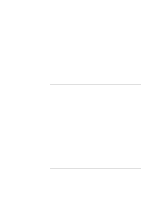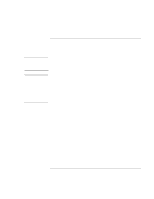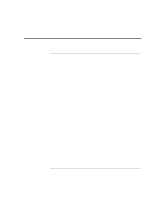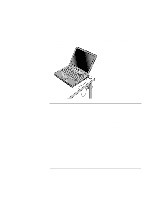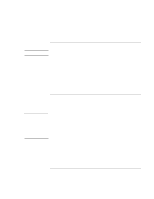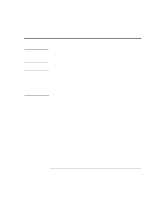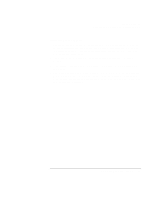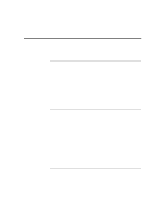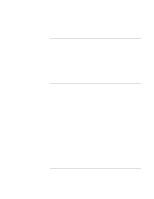HP OmniBook xt6200 HP Omnibook xt6200 & vt6200 Notebook PCs - Corporate Ev - Page 42
To protect against viruses
 |
View all HP OmniBook xt6200 manuals
Add to My Manuals
Save this manual to your list of manuals |
Page 42 highlights
Basic Operation Securing Your Computer 3. Insert the lock into the security connector on the right side of the computer and release the key. Store the key in a safe place away from the computer. To protect against viruses Virus-protection software can help protect the integrity of your data. This is especially important if you use the Web. Your computer comes equipped with Norton AntiVirus software. You can get detailed instructions from the software's online Help. 42 Corporate Evaluator's Guide
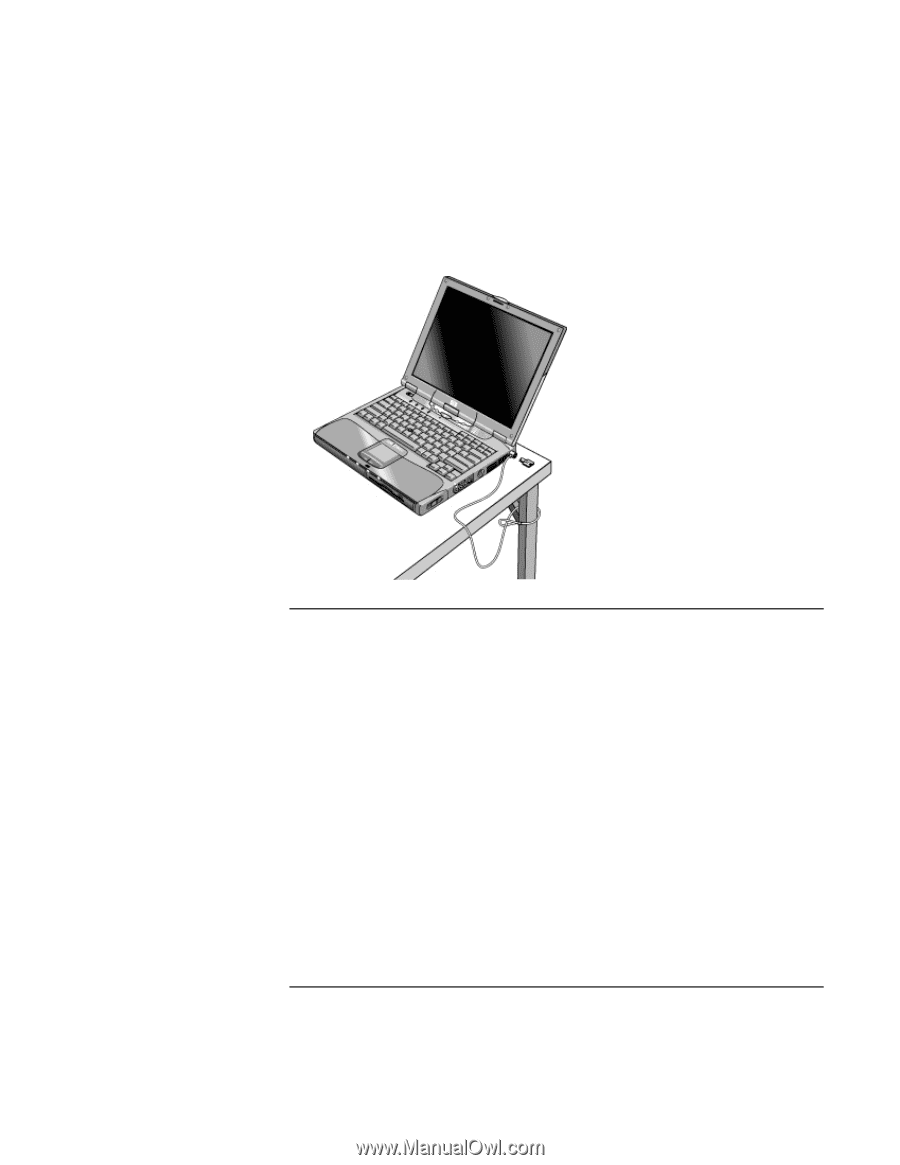
Basic Operation
Securing Your Computer
42
Corporate Evaluator’s Guide
3.
Insert the lock into the security connector on the right side of the computer and
release the key. Store the key in a safe place away from the computer.
To protect against viruses
Virus-protection software can help protect the integrity of your data. This is especially
important if you use the Web.
Your computer comes equipped with Norton AntiVirus software. You can get detailed
instructions from the software’s online Help.