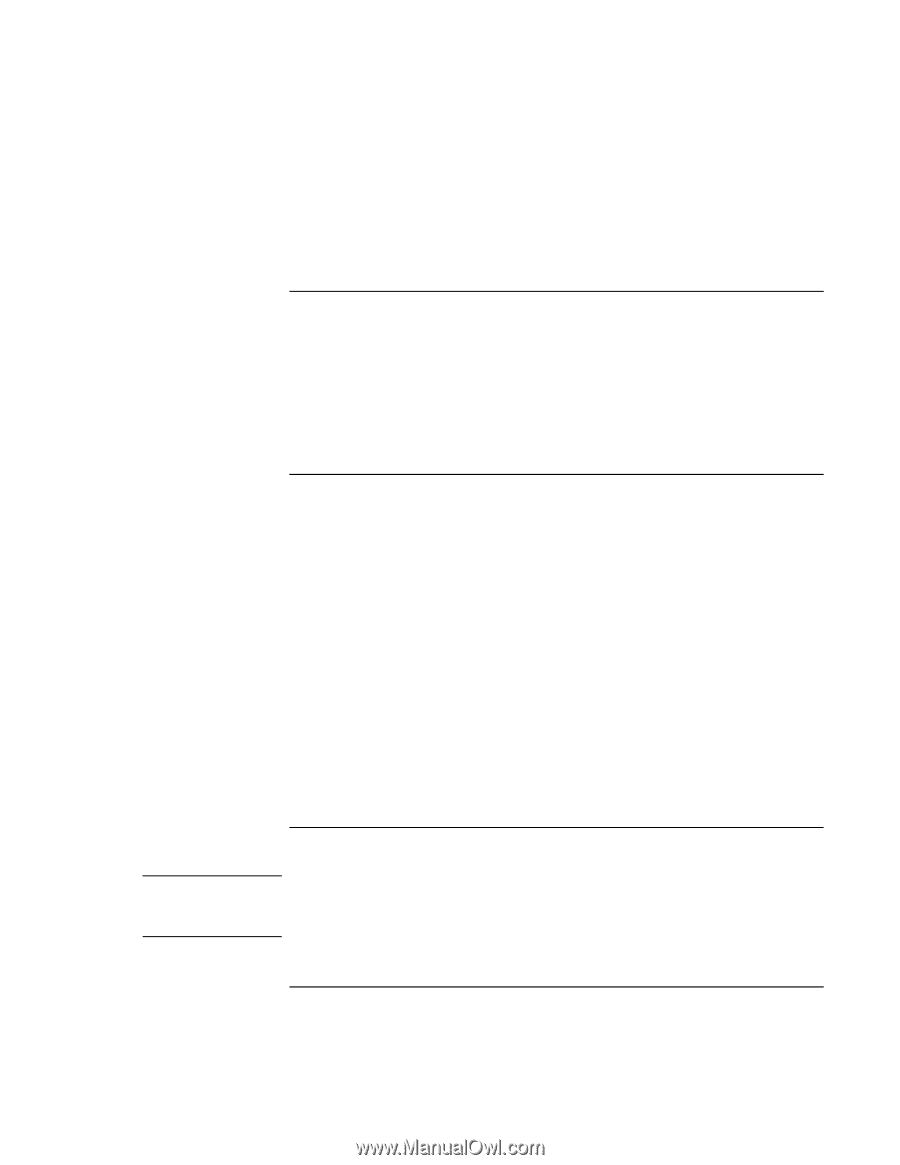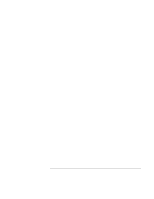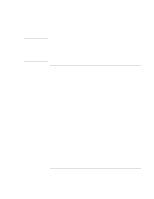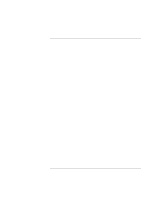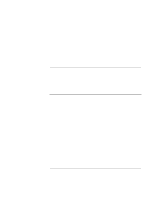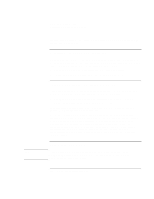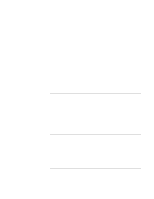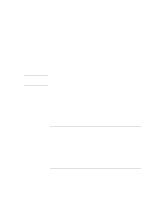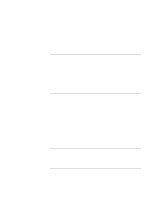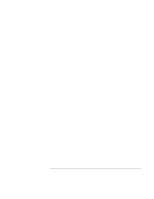HP OmniBook xt6200 HP Omnibook xt6200 & vt6200 Notebook PCs - Corporate Ev - Page 116
To install wired 10/100 LAN RealTek, To install the wireless LAN driver ActionTec, To install - review
 |
View all HP OmniBook xt6200 manuals
Add to My Manuals
Save this manual to your list of manuals |
Page 116 highlights
Installing Windows 2000 Installing Retail Windows 2000 drivers to install. Otherwise, choose NO, I WILL RESTART MY COMPUTER LATER and continue to the next step. To install wired 10/100 LAN (RealTek) While the RealTek LAN will function with the default Windows 2000 LAN driver, you will be unable to use special features or advanced configuration settings. Hewlett-Packard suggests that you install this driver to take advantage of these features. 1. Run SETUP.EXE from the LAN driver directory on the Recovery CD. 2. Follow the remaining on-screen instructions to complete installation. To install the wireless LAN driver (ActionTec) If you have installed retail Windows 2000 and you have 802.11b LAN, you must install the wireless LAN driver. To install or upgrade the Wireless LAN driver: 1. Run SETUP.EXE from the wireless LAN driver directory on the Recovery CD. 2. Follow the on-screen instructions to complete installation. Upon successful installation of the driver, you will be asked to reboot your computer. Choose "Yes, I want to restart my computer now." NOTE: Built-in security in Windows 2000 provides default settings that allow only administrators to change network settings. However, the wireless LAN software allows the administrator to set up profiles that allow the notebook to access to a variety of wireless network configurations. During configuration of the notebook, the local administrator should define all wireless profiles the user will require. These user and power-user profiles allow wireless settings to be changed if needed for remote troubleshooting purposes, but the settings will not be saved when the user logs off the system or reboots. To install the ESS modem Note If you are unsure which modem has been supplied with your notebook, review README.TXT located in the modem drivers directory on the Recovery CD to determine the correct modem model. 116 Corporate Evaluator's Guide