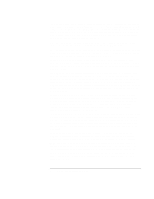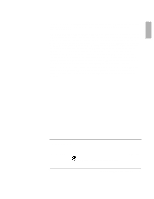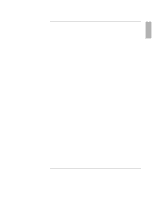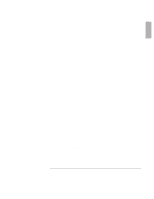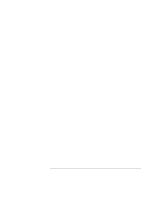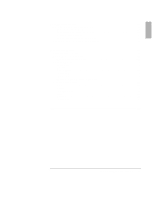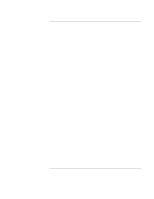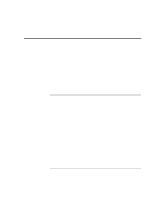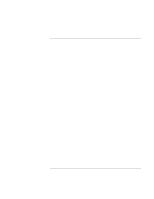Corporate Evaluator’s Guide
9
Connecting PC Cards
..................................................................................................
77
To insert or remove a PC Card
..............................................................................
77
Connecting External Devices
......................................................................................
79
To identify connectors for external devices
..........................................................
79
To connect a printer or other parallel device
.........................................................
80
To connect an external keyboard or mouse
...........................................................
80
To connect a USB device
......................................................................................
80
To connect an audio device
...................................................................................
81
To use an external monitor
....................................................................................
81
To use a TV set as a monitor
.................................................................................
83
To connect a serial device
.....................................................................................
84
To connect an infrared device
...............................................................................
84
To use a docking product
......................................................................................
85
Installing Additional RAM
.........................................................................................
89
To install a RAM expansion module
....................................................................
89
To remove a RAM expansion module
..................................................................
90
Replacing the Hard Disk Drive
...................................................................................
92
To replace the hard disk drive
...............................................................................
92
To replace the hard disk drive holder
....................................................................
93
To prepare a new hard disk drive
..........................................................................
94
Installing Windows XP
...................................................................................................
95
Installing Retail Windows XP
....................................................................................
96
Requirements
........................................................................................................
96
To prepare for software installation
......................................................................
98
To install retail Windows XP
................................................................................
98
To install the video drivers (ATI Radeon Series)
...............................................
101
To install the AGP video driver (ALi 1535)
.......................................................
101
To install the audio drivers (ALi M5451)
...........................................................
101
To install the touchpad drivers (Synaptics)
.........................................................
102
To install the wired 10/100 LAN drivers (RealTek)
...........................................
102
To install the wireless LAN drivers (Actiontec)
.................................................
102
To install the ESS modem drivers
.......................................................................
103
To install the Lucent modem drivers
..................................................................
103
To install the infrared driver
...............................................................................
103
To install the HP Notebook utilities driver
.........................................................
104
To install the HP One-Touch software
................................................................
105
To install the HP Desktop Zoom utility
..............................................................
106
To configure power management
........................................................................
106
Installing Windows 2000
..............................................................................................
109
Installing Retail Windows 2000
...............................................................................
110
Requirements
......................................................................................................
110
To prepare for software installation
....................................................................
112
To install retail Windows 2000
...........................................................................
113
To update the operating system
...........................................................................
114