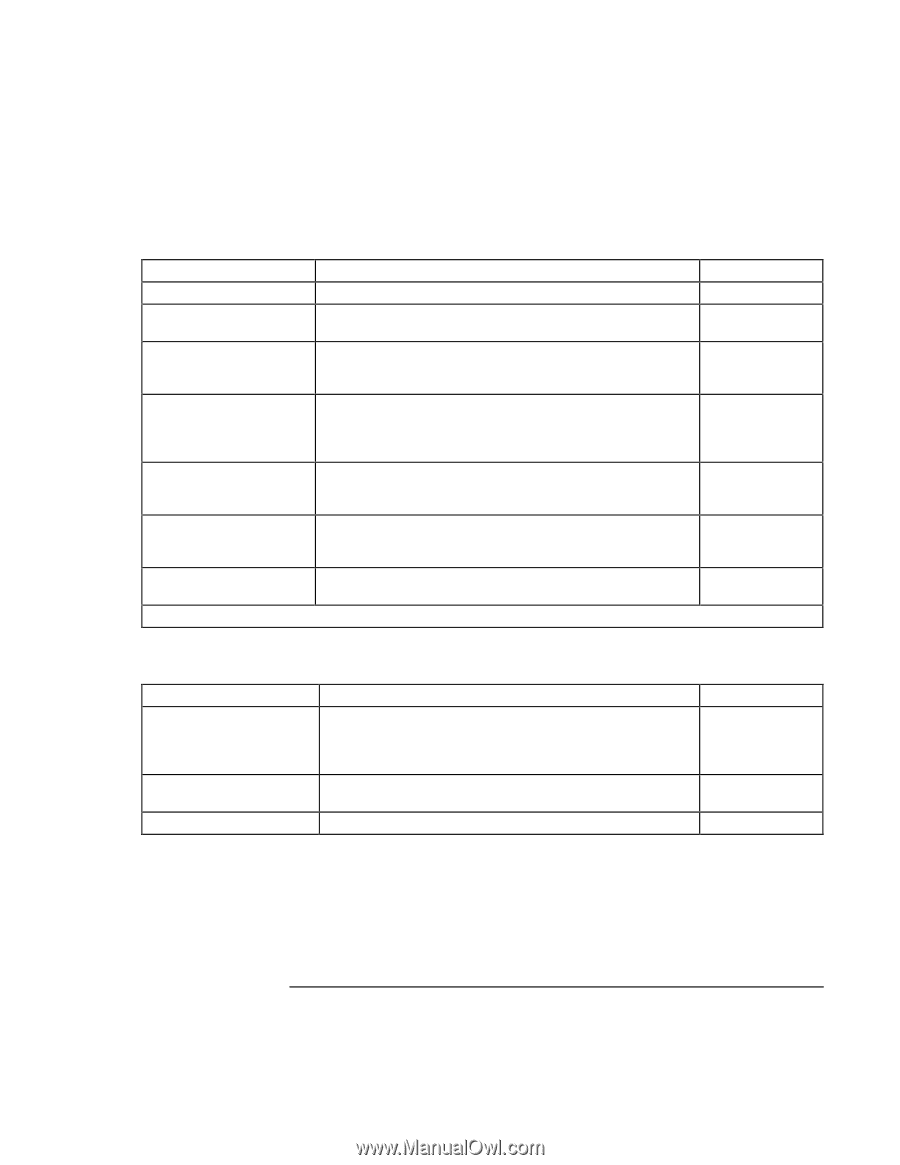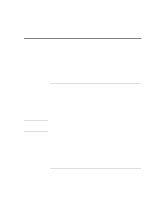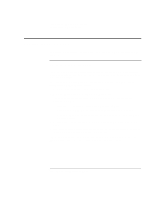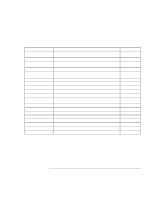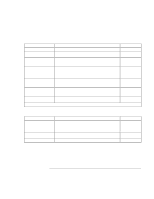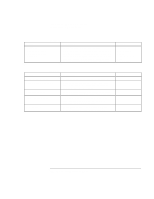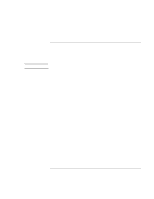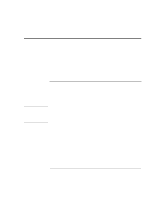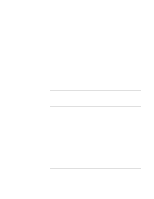HP OmniBook xt6200 HP Omnibook xt6200 & vt6200 Notebook PCs - Corporate Ev - Page 151
Security Menu, Power Menu
 |
View all HP OmniBook xt6200 manuals
Add to My Manuals
Save this manual to your list of manuals |
Page 151 highlights
Troubleshooting and Maintenance Configuring the Computer Security Menu Setting Description User Password is Shows if a user password is set. Administrator Password is Shows if an administrator password is set. Set User Password Press ENTER to set, change, or clear the user password. The password can have no more than 8 characters (0-9, A-Z), and cannot include special or accented characters. Set Administrator Password Press ENTER to set, change, or clear the administrator password, which protects BIOS Setup settings. The password can have no more than 8 characters (0-9, A-Z), and cannot include special or accented characters. Require Password on Boot Sets whether a user password is required when the computer boots. Requires the administrator password for changes. Internal hard disk drive lock* Encodes the current user password (or administrator password if that is the only password set) on the hard disk drive. Removable Device Boot Sets whether the computer will attempt to boot from a floppy drive or other removable device. * Internal hard disk drive lock option is available only if the Boot option is enabled. Default Clear Clear Enter Enter Enabled Disabled Enabled Power Menu Setting Description Backlight Control When switching to battery power, sets whether the display brightness reverts to the previous battery-power brightness (Auto Restore) or to a very low brightness to save power (Auto Dim). Auto Suspend on Undock Sets whether the computer suspends to Standby power mode after undocking. Auto Turn-On on Dock Sets whether the computer turns on after docking. Default Auto Restore When Lid Closed Enabled Corporate Evaluator's Guide 151