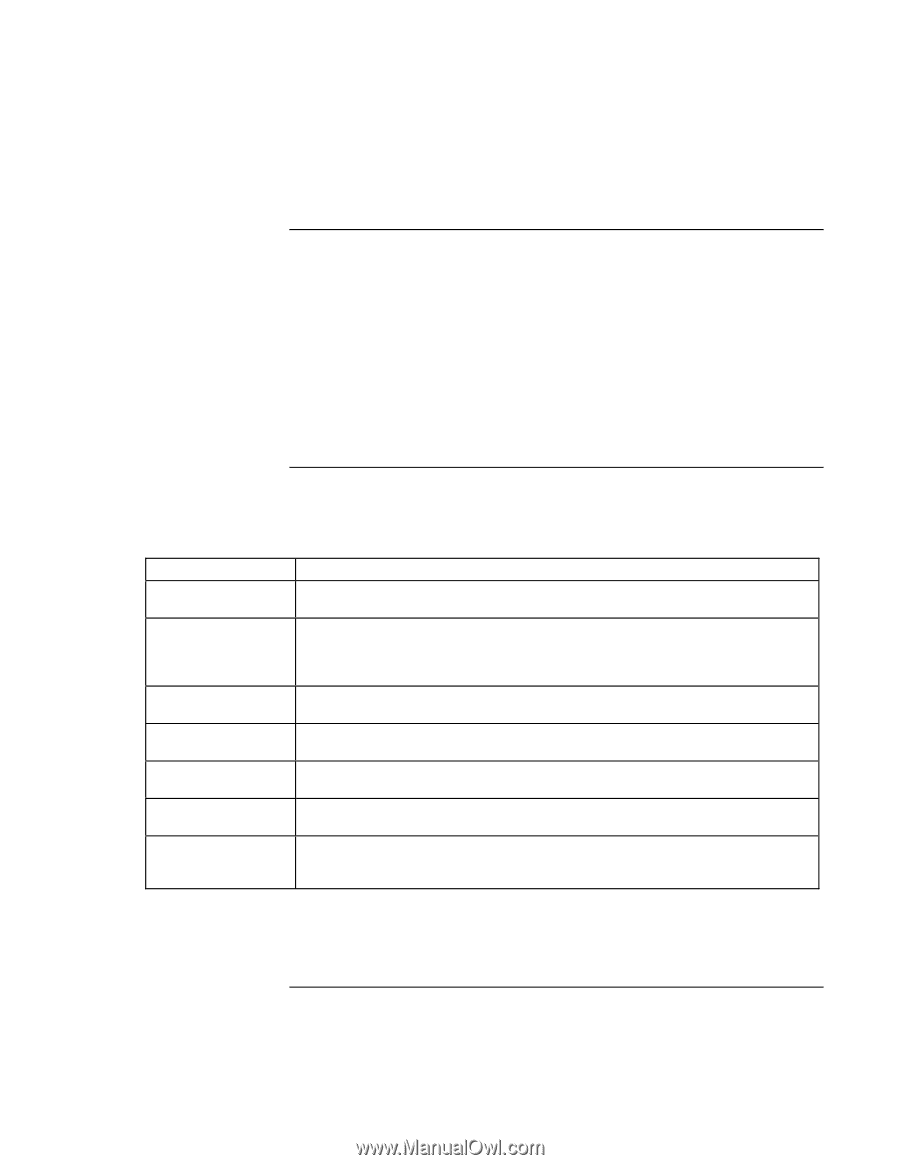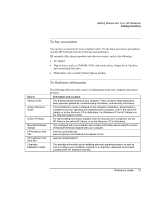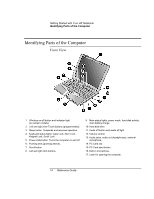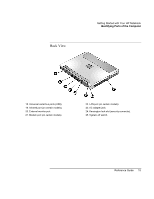HP Pavilion xu100 HP OmniBook 500 - Reference Guide Revision 3 - Page 13
To buy accessories, To find more information
 |
View all HP Pavilion xu100 manuals
Add to My Manuals
Save this manual to your list of manuals |
Page 13 highlights
Getting Started with Your HP Notebook Taking Inventory To buy accessories You can buy accessories for your computer online. For the latest accessories and options, visit the HP Notebook web site (www.hp.com/notebooks). HP currently offers plug-in modules and other accessories, such as the following: • AC adapter. • Plug-in drives, such as CD-ROM, DVD, and similar drives, floppy drive, Zip drive, and second hard disk drive. • Main battery and secondary battery plug-in module. To find more information Source Startup Guide Online Reference Guide Online HP Notes Microsoft Windows manual HP Notebook Web Site HP Customer Care Web Site Corporate Evaluator's Guide The following table lists other sources of information about your computer and related products. Description and Location This printed manual introduces your computer. It also contains setup instructions, basic operation guidelines, troubleshooting information, and warranty information. The full Reference Guide is shipped on the computer's hard drive, and provides a complete source for operating and maintaining the computer. Look in the online HP Library, or on the Recovery CD in \hp\Library. For Windows XP, the HP Library is in the Help and Support Center. For late-breaking information available after the manuals were completed, see the HP Notes in the online HP Library, or on the Recovery CD in \hp\Library. This is shipped with your computer and contains information about using the version of Microsoft Windows shipped with your computer. www.hp.com/notebooks. www.europe.hp.com/notebooks (European mirror). www.hp.com/go/support. This provides information about installing alternate operating systems, as well as how to configure your notebook computer in a corporate, networked environment. Located at the HP Notebook web site. Reference Guide 13