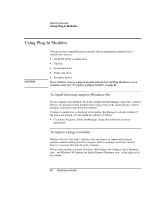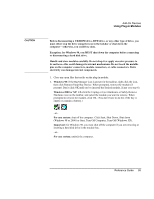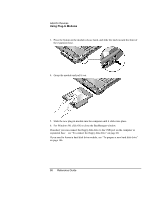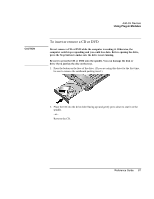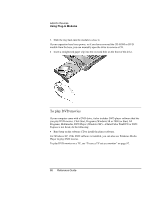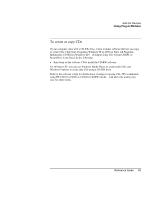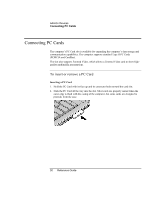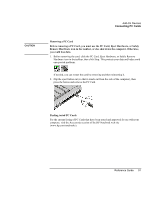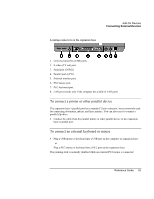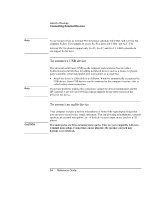HP Pavilion xu100 HP OmniBook 500 - Reference Guide Revision 3 - Page 89
To create or copy CDs
 |
View all HP Pavilion xu100 manuals
Add to My Manuals
Save this manual to your list of manuals |
Page 89 highlights
Add-On Devices Using Plug-In Modules To create or copy CDs If your computer came with a CD-RW drive, it also includes software that lets you copy or create CDs. Click Start, Programs (Windows 98 or 2000) or Start, All Programs, Multimedia, CD Writer (Windows XP)-if Adaptec Easy CD, Veritas CDRW, or RecordNow is not listed, do the following: • Run Setup on the software CD to install the CD-RW software. For Windows XP, you can use Windows Media Player to create audio CDs, and Windows Explorer to create data CDs using a CD-RW drive. Refer to the software's help for details about creating or copying CDs. HP recommends using HP C4403A (CD-R) or C4404A (CD-RW) media-read and write quality may vary for other media. Reference Guide 89

Add-On Devices
Using Plug-In Modules
Reference Guide
89
To create or copy CDs
If your computer came with a CD-RW drive, it also includes software that lets you copy
or create CDs. Click Start, Programs (Windows 98 or 2000) or Start, All Programs,
Multimedia, CD Writer (Windows XP)—if Adaptec Easy CD, Veritas CDRW, or
RecordNow is not listed, do the following:
•
Run Setup on the software CD to install the CD-RW software.
For Windows XP, you can use Windows Media Player to create audio CDs, and
Windows Explorer to create data CDs using a CD-RW drive.
Refer to the software’s help for details about creating or copying CDs. HP recommends
using HP C4403A (CD-R) or C4404A (CD-RW) media—read and write quality may
vary for other media.