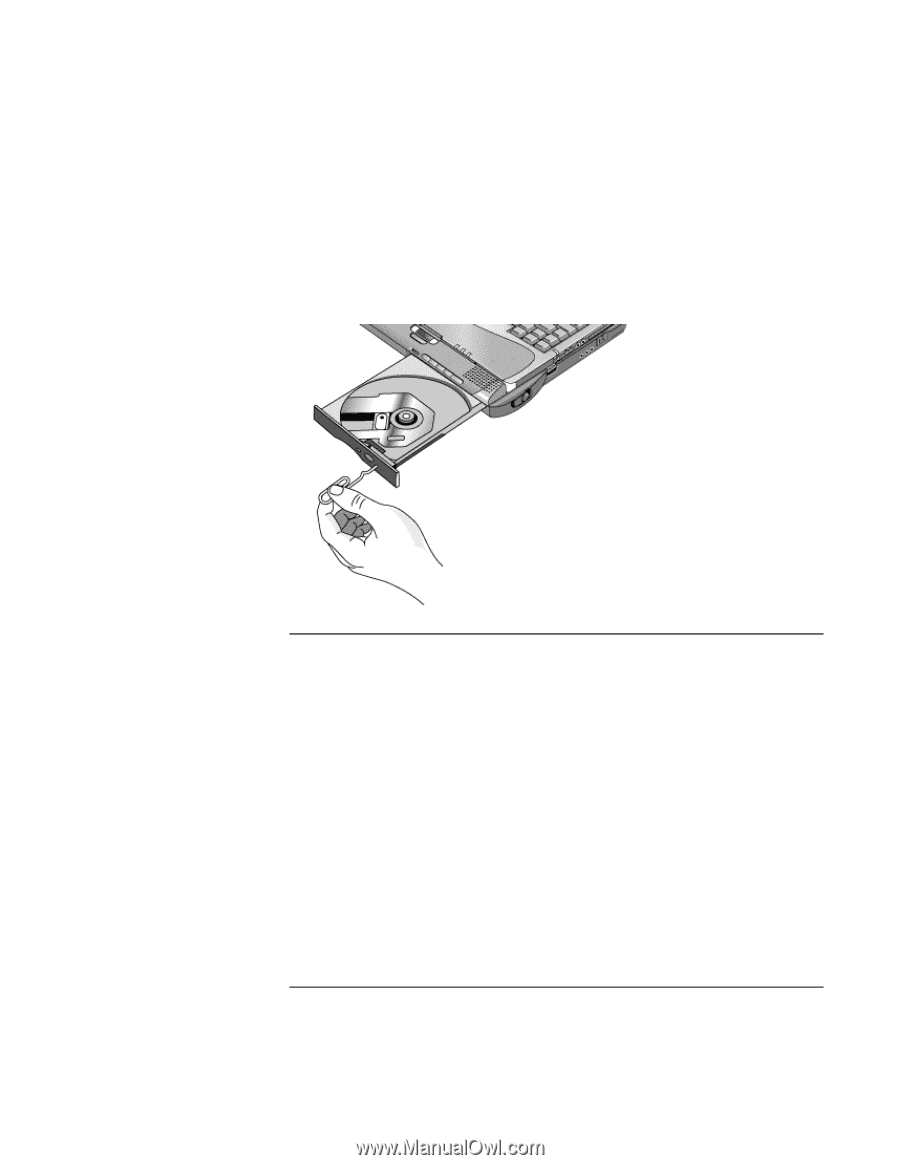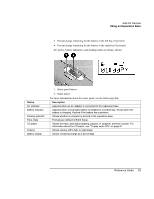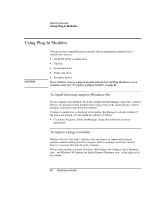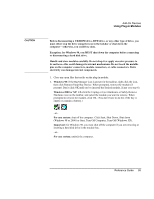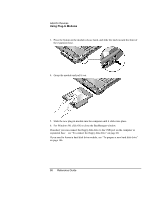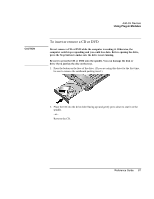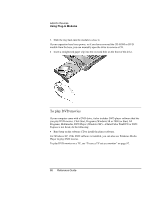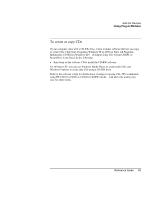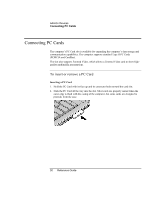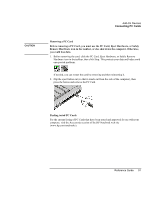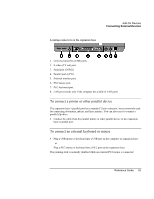HP Pavilion xu100 HP OmniBook 500 - Reference Guide Revision 3 - Page 88
To play DVD movies
 |
View all HP Pavilion xu100 manuals
Add to My Manuals
Save this manual to your list of manuals |
Page 88 highlights
Add-On Devices Using Plug-In Modules 3. Slide the tray back into the module to close it. If your expansion base loses power, or if you have removed the CD-ROM or DVD module from the base, you can manually open the drive to remove a CD. • Insert a straightened paper clip into the recessed hole on the front of the drive. To play DVD movies If your computer came with a DVD drive, it also includes DVD player software that lets you play DVD movies. Click Start, Programs (Windows 98 or 2000) or Start, All Programs, Multimedia, DVD Player (Windows XP)-if InterVideo WinDVD or DVD Express is not listed, do the following: • Run Setup on the software CD to install the player software. For Windows XP, if the DVD software is installed, you can also use Windows Media Player to play DVD movies. To play DVD movies on a TV, see "To use a TV set as a monitor" on page 97. 88 Reference Guide