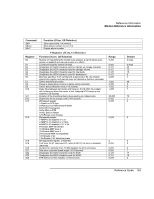HP Pavilion xu100 HP OmniBook 500 - Reference Guide Revision 3 - Page 162
&B0, &C1, &D2, &G0, &H1, &I0, &K1, &M4, Highest speed, Variable
 |
View all HP Pavilion xu100 manuals
Add to My Manuals
Save this manual to your list of manuals |
Page 162 highlights
Reference Information Modem Reference Information Command &B0 &B1 &B2 &C0 &C1 &D0 &D1 &D2 &D3 &F0 &F1 &F2 &G0 &G1 &G2 &H0 &H1 &H2 &H3 &I0 &I1 &I2 &I3 &I4 &I5 &K0 &K1 &K2 &K3 &M0 &M4 &M5 &Nn &R1 &R2 &S0 &S1 &Un &W0 Function (3Com, US Robotics) Use a floating DTE speed Use a fixed DTE speed Use a fixed DTE speed when using data compression Carrier detect is always on Carrier detect is controlled by the modem. Ignore DTR Use online command mode DTE controls DTR DTE controls DTR and reset Set the factory profile that uses hardware (RTS/CTS) flow control (this is the active profile when the modem is shipped) Set the factory profile that uses hardware (RTS/CTS) flow control Set the factory profile that uses software (XON/XOFF) flow control No guard tone Use 550 Hz guard tone Use 1800 Hz guard tone Flow control for transmitted data - Disable flow control Flow control for transmitted data - Enable hardware flow control (RTS/CTS) Flow control for transmitted data - Enable software (XON/XOFF) Flow control for transmitted data - Enable both software and hardware flow control Flow control for received data - Disable flow control Flow control for received data - send XON/XOFF signals to modems on both ends Flow control for received data - send XON/XOFF signals to your modem only HP Eng/Ack in Host mode HP Eng/Ack in Terminal Mode Flow control for received data - If error correction is used, send XON/XOFF signals to your modem only; if data compression is not used, look for incoming XON/XOFF Disable data compression Enable data compression (V.42bis, MNP 5, NONE) Enable data compression (forces V.42bis) Use selective data compression Disable error correction in 1200 bps and faster transfers Allow V.42 or MNP error correction in 1200 bps and faster transfers Allow either V.42 or MNP error correction in 1200 bps and faster transfers Set link speed (bps): 0=Highest speed, 1=300, 2=1200, 3=2400, 4=4800, 5=7200, 6=9600, 7=12000, 8=14400, 9=16800, 10=19200, 11=21600, 12=24000, 13=26400, 14=28800, 15=31200, 16=33600, 17=28000, 18=29333, 19=30666, 20=32000, 21=33333, 22=34666, 23=36000, 24=37333, 25=38666, 26=40000, 27=41333, 28=42666, 29=44000, 30=45333, 31=46666, 32=48000, 33=49333, 34=50666, 35=52000, 36=53333, 37=54666, 38=56000, 39=57333 Ignore RTS Receive to DTE/RTS high Data Set Ready (DSR) is always on Data Set Ready (DSR) signals that the modem is ready to send data Set minimum link rate (bps): 0=Variable, 1=300, 2=1200, 3=2400, 4=4800, 5=7200, 6=9600, 7=12000, 8=14400, 9=16800, 10=19200, 11=21600, 12=24000, 13=26400, 14=28800, 15=31200, 16=33600, 17=28000, 18=29333, 19=30666, 20=32000, 21=33333, 22=34666, 23=36000, 24=37333, 25=38666, 26=40000, 27=41333, 28=42666, 29=44000, 30=45333, 31=46666, 32=48000, 33=49333, 34=50666, 35=52000, 36=53333, 37=54666, 38=56000, 39=57333 Store user profile 0 to memory 162 Reference Guide