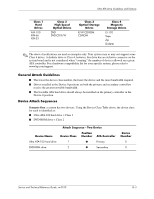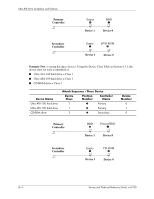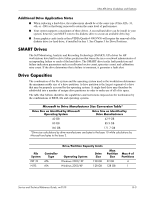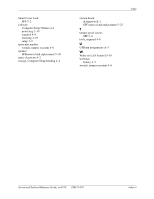HP Workstation xw3100 HP Workstation xw3100 - Service and Technical Reference - Page 146
SFF AGP socket, Power-On Self-Test POST
 |
View all HP Workstation xw3100 manuals
Add to My Manuals
Save this manual to your list of manuals |
Page 146 highlights
Index materials and equipment 4-3 preventing damage 4-2 Ethernet AUI pin assignments A-2 BNC pin assignments A-1 RJ-45 pin assignments A-1 expansion card SFF AGP socket 5-13 SFF removal and replacement 5-12 SFF standard socket 5-13 expansion card cage SFF removal and replacement 5-10, 5-11 expansion slot cover SFF, removal and replacement 5-12 external 3.5-inch drive SFF removal and replacement 5-19 F FailSafe key SFF 5-2 fan power supply 4-6 FAT 32 to NTFS conversion 1-2 file, Computer Setup heading 2-4 front bezel SFF removal and replacement 5-7 front I/O devices SFF removal and replacement 5-23 G grounding methods 4-3 H hard drive disconnecting cables 5-21 proper handling 4-7 headphone pin assignments A-3 heatsink SFF removal and replacement 5-29 hood sensor, SFF 5-3 HP software. See software I infrared (IR) transceiver, external, pin assignments A-3 installing Diagnostics for Windows 2-13 IR transceiver. See infrared (IR) transceiver J jumper settings D-7 K keyboard cleaning 4-5 pin assignments A-1 L line-in audio pin assignments A-3 line-out audio pin assignments A-3 M memory dual channel mode F-2 SFF removal and replacement 5-9 menu bar, Diagnostics for Windows 2-15 microphone pin assignments A-3 microtower front drive bezel removal and replacement 5-8 monitor blank screen D-9 blurry video D-10 checking connections D-1 cleaning 4-5 dim characters D-10 pin assignments A-4 mouse cleaning 4-5 pin assignments A-1 O optical drive connecting SFF cables 5-18 SFF removal and replacement 5-16 P padlock SFF 5-5 parallel interface pin assignments A-2 password power-on 2-1 POST (Power-On Self-Test) 2-1 POST error messages C-1 to C-7 power cord set requirements country specific B-2 general B-1 power supply fan 4-6 SFF removal and replacement 5-31 power switch assembly SFF removal and replacement 5-24 power-on password 2-1 Power-On Self-Test (POST) 2-1 primary hard drive SFF removal and relacement 5-21 Service and Technical Reference Guide, xw3100 338611-001 Index-2