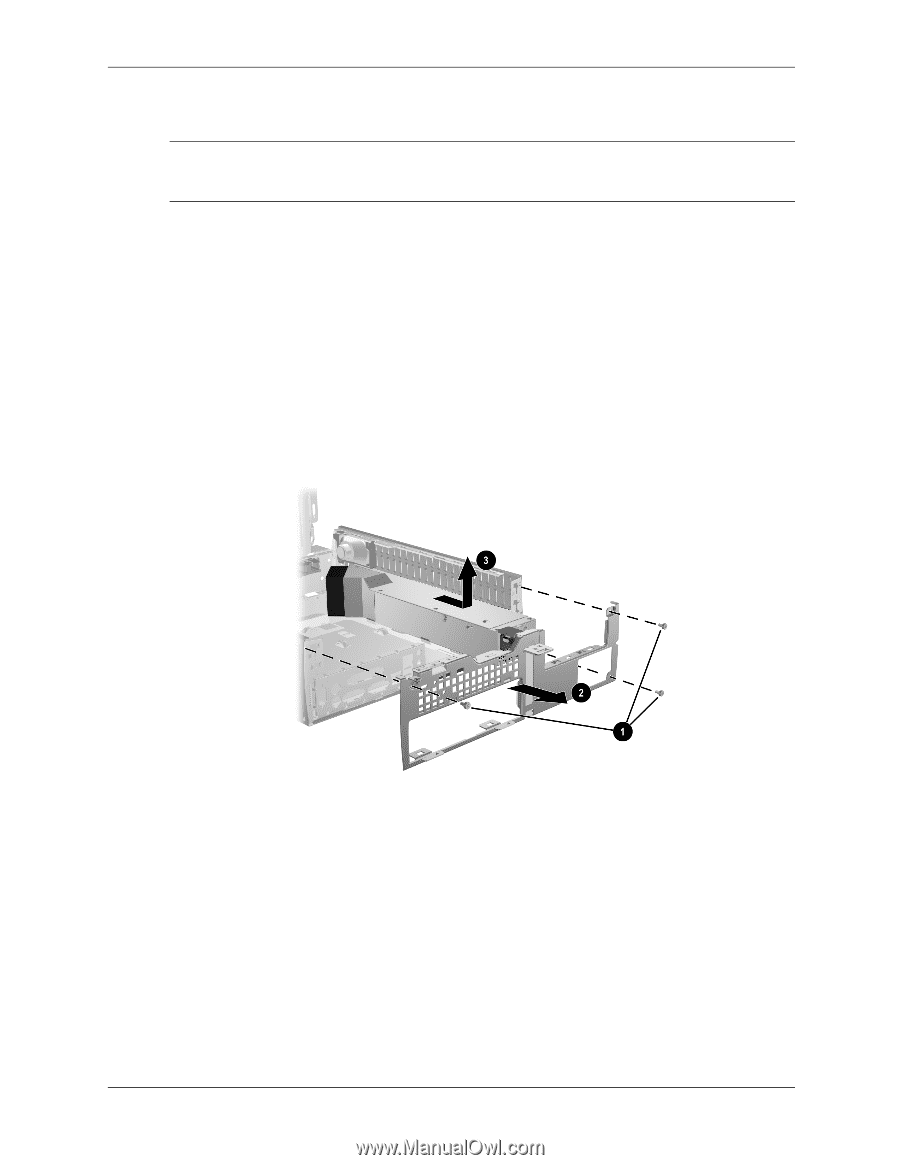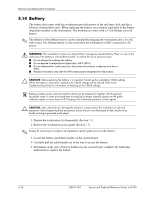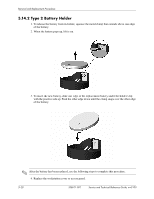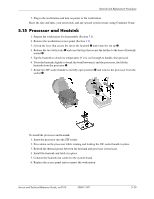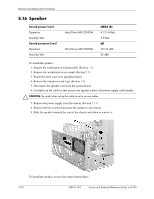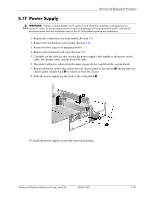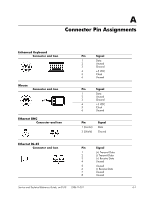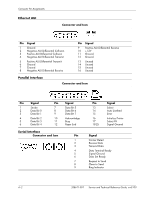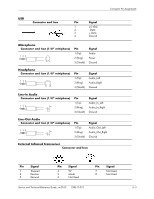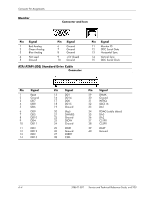HP Workstation xw3100 HP Workstation xw3100 - Service and Technical Reference - Page 89
Power Supply
 |
View all HP Workstation xw3100 manuals
Add to My Manuals
Save this manual to your list of manuals |
Page 89 highlights
Removal and Replacement Procedures 5.17 Power Supply Å WARNING: Voltage is always present on the system board when the workstation is plugged into an active AC outlet. To avoid possible personal injury and damage to the equipment the power cord should be disconnected from the workstation and/or the AC outlet before opening the workstation. 1. Prepare the workstation for disassembly (Section 5.1). 2. Remove the workstation access panel (Section 5.5). 3. Rotate the drive cage to its upright position. 4. Remove the expansion card cage (Section 5.9). 5. Carefully cut the cable tie that secures the power supply cable bundle to the power switch cable, the speaker cable, and the front I/O cable. 6. Disconnect all power cables from the mass storage devices and from the system board. 7. Remove the three screws that secure the rear chassis panel to the chassis 1, the pull the rear chassis panel straight back 2 to remove it from the chassis. 8. Slide the power supply out the back of the workstation 3. To install the power supply, reverse the removal procedure. Service and Technical Reference Guide, xw3100 338611-001 5-31