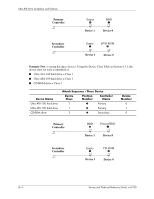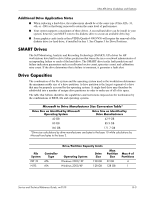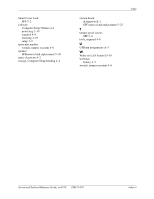HP Workstation xw3100 HP Workstation xw3100 - Service and Technical Reference - Page 147
SFF front I/O devices, Remote Diagnostics Enabling Agent
 |
View all HP Workstation xw3100 manuals
Add to My Manuals
Save this manual to your list of manuals |
Page 147 highlights
problems audio D-12 CD-ROM and DVD D-22 diskette D-5 display D-9 drive key D-23 hard drive D-6 installing hardware D-16 Internet access D-23 keyboard D-15 memory D-20 network D-18 optical drives D-22 power supply D-4 printer D-14 processor SFF removal and replacement 5-29 protecting software 2-19 R Remote Diagnostics Enabling Agent 2-18 removal and replacement microtower front drive bezel 5-8 SFF AGP card 5-13 SFF battery 5-26 SFF cable lock 5-4 SFF diskette drive bezel 5-8 SFF expansion card 5-12 SFF expansion card cage 5-10, 5-11 SFF expansion slot cover 5-12 SFF external 3.5-inch drive 5-19 SFF front bezel 5-7 SFF front I/O devices 5-23 SFF heatsink 5-29 SFF memory 5-9 SFF optical drive 5-16 SFF padlock 5-5 SFF power supply 5-31 SFF power switch assembly 5-24 SFF primary hard drive 5-21 SFF riser card 5-11 SFF Smart Cover Lock 5-2 SFF speaker 5-29, 5-30 SFF system board 5-25 required tools and software 4-6 restoring software 2-19 riser board designators E-1 Index riser card SFF removal and replacement 5-11 running tests,Diagnostics for Windows 2-16 S safety precautions 4-4 safety precautions, cleaning 4-4 screws, correct size 4-6 SDRAM (synchronous dynamic random access memory) F-1 security Computer Setup heading 2-7 SFF 5-4 serial interface pin assignments A-2 service considerations 4-6 setup software 1-2 windows 1-1 SFF battery removal and replacement 5-26 cable lock 5-4 chassis, illustrated 4-1 disassembly preparation 5-1 diskette drive bezel removal and replacement 5-8 drive positions 5-15 expansion card cage removal and replacement 5-10, 5-11 external 3.5-inch drive removal and replacement 5-19 external security 5-4 FailSafe key 5-2 front bezel removal and replacement 5-7 front I/O devices removal and replacement 5-23 hood sensor 5-3 memory removal and replacement 5-9 optical drive removal and replacement 5-16 padlock 5-5 power supply removal and replacement 5-31 power switch assembly removal and replacement 5-24 preparation for disassembly 5-1 riser card removal and replacement 5-11 Smart Cover Lock 5-2 speaker removal and replacement 5-30 system board removal and replacement 5-25 tamper-proof screws 5-2 Small Form Factor. See SFF Service and Technical Reference Guide, xw3100 338611-001 Index-3