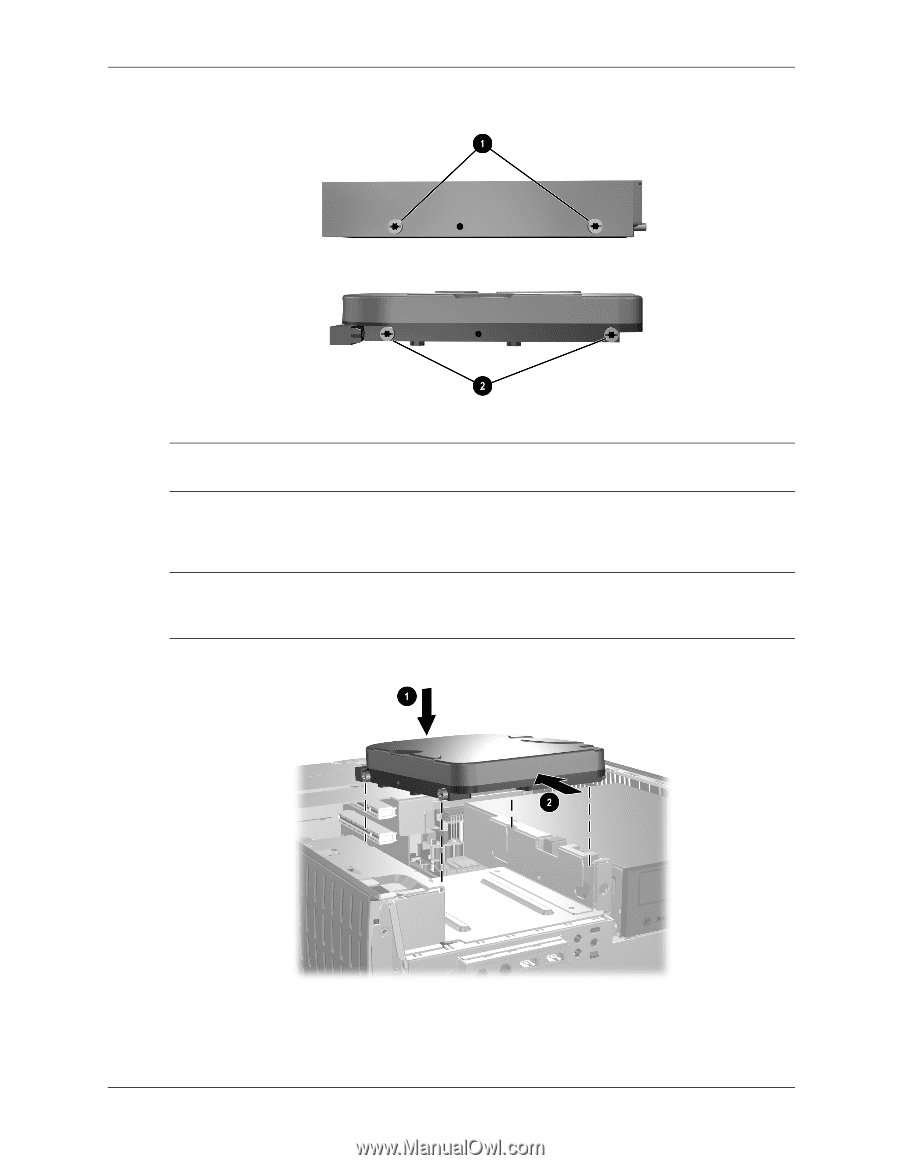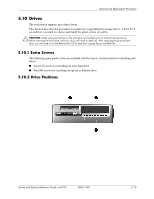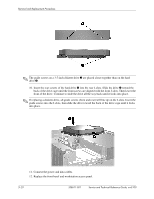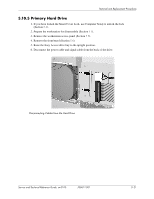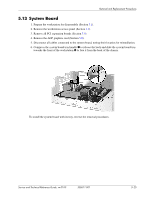HP Workstation xw3100 HP Workstation xw3100 - Service and Technical Reference - Page 78
If replacing a diskette drive, all guide screws front and rear will line up on the J-slots. Insert
 |
View all HP Workstation xw3100 manuals
Add to My Manuals
Save this manual to your list of manuals |
Page 78 highlights
Removal and Replacement Procedures ✎ The guide screws on a 3.5-inch diskette drive 1 are placed closer together than on the hard drive 2. 10. Insert the rear screws of the hard drive 1 into the rear J-slots. Slide the drive 2 toward the back of the drive cage until the front screws are aligned with the front J-slots. Then lower the front of the drive. Continue to slide the drive all the way back until it locks into place. ✎ If replacing a diskette drive, all guide screws (front and rear) will line up on the J-slots. Insert the guide screws into the J-slots, then slide the drive toward the back of the drive cage until it locks into place. 11. Connect the power and data cables. 12. Replace the front bezel and workstation access panel. 5-20 338611-001 Service and Technical Reference Guide, xw3100